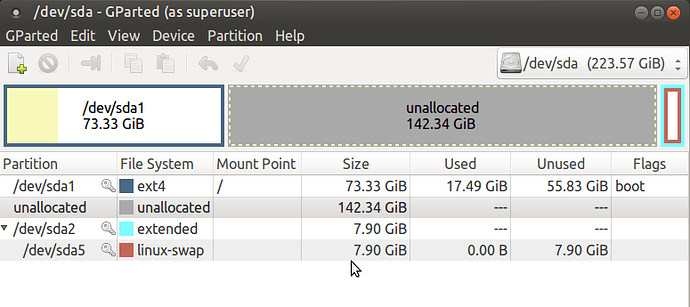Thanks for the detailed reply and willingness to help. I will try to answer your questions.
By dual boot I mean both OSs are UbuntuMate. 16.04 on both, then 18.04 on SDA later. Apparently I have MBR on both drives. In searching I see I have a damaged GPT on SDD.
$ sudo gdisk -l /dev/sda | grep -A4 '^Partition table scan:'
Partition table scan:
MBR: MBR only
BSD: not present
APM: not present
GPT: not present
$ sudo gdisk -l /dev/sdd | grep -A4 '^Partition table scan:'
Warning! Main and backup partition tables differ! Use the 'c' and 'e' options
on the recovery & transformation menu to examine the two tables.
Warning! One or more CRCs don't match. You should repair the disk!
Partition table scan:
MBR: protective
BSD: not present
APM: not present
GPT: damaged
$
I assume the GPT was damaged when I was experimenting with various imaging back up programs over a year ago and one of them damaged my boot sector. I ended up running boot-repair to make my system bootable again. I don’t believe I am using secure boot and don’t know if it is available?
My intention is to wipe-out the Ubuntu 12.04 install completely and overwrite it with my current 16.04, so I can shift from a 12.04 / 16.04 to a 16.04 / 18.04 dual boot? Maybe I am using the wrong terminology when I say boot partition. I am referring to my main partition. See SDA & SDD images below:
The fat32 partition on SDD was created by boot-repair when fixing the boot issue previously mentioned. Based on your input, it seems copying the full drive image over from the terminal using a single "dd" command is the best approach.
In searching dd commands, I see:
dd if=/dev/sda of=/dev/sdd
But, isn’t this for two drives the same size? What happens to the MBR? Do I need to wipe the MBR and partition tables on SDD before copying?
I appreciate your help.