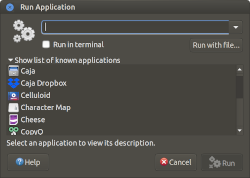Ahhhh windoze. Didn't we all loved it at one point or another? 
All joking aside, I surely miss a few features off it (Less than 3) and one of them I believe should be integrated into this great universal OS that is UM.
And that is: CTRL+R AKA Execute window.
Now, again I welcome somebody to correct me given I am wrong on this matter, but I think there was some sort of attempt made with the pull-down terminal screen that ended up being more annoying than useful (MATE Tweaks -> Panel -> Enable pull-down terminal for those of you keeping track of the score).
But as stated previously: it was annoying and there is a reason why this is not part of the defaults settings since a couple of moons already.
All that to say: I miss a CTRL+R so I could just run some quick command.
Now, I know that it ain't so much complicated to 1. CTRL+ALT+T and
2. Launch the command I wish but really this is annoying.
Annoying because: 1. I need to open a terminal 2. the terminal stays there in the background for the time the GUI binary is used and 3. it adds extra keystrokes (Read: I am a lazy ■■■■).
Therefore, am I the only person who believe having some sort of quick launcher would be both pretty cool AND useful?
I am thinking of a CTRL+R(un) function that would kinda behave like when one single right clicks on the top menu bar and selects "Add to Panel" and then chooses "Create Launcher".
If CTRL+R could have some sort of window like that for one time usage, it would make the desktop/TTY7 that much more appealing for me and hopefully also for you. Or for you.
Anyways, what do you think?