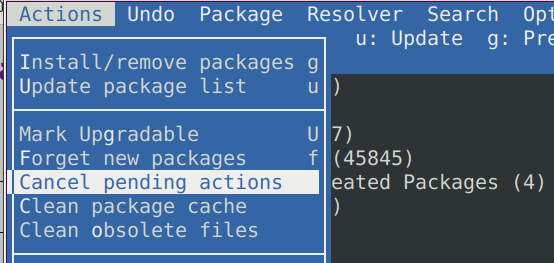Tried that after right after doing sudo dpkg --configure -a. I don't believe it was an interruption as much as it corrupted the file. Here is the installation instructions and removal instructions. I is .deb because it is in Synpatic, which I also tried to remove or upgrade it.
sudo dpkg --configure -a
Installation
- It is strongly recommended to make a backup of your Firefox/Thunderbird/Seamonkey user profile, just in case. This is stored in your home directory. Firefox and Seamonkey profiles are stored in the .mozilla directory, Thunderbird profile is stored in .thunderbird or .mozilla-thunderbird directory.
- Add the ubuntuzilla repository to your /etc/apt/sources.list, either using your favorite editor, or by running the provided one-line command (copy and paste the entire line into a terminal, then press enter).
The repository to add, if you're adding it manually to your sources.list, is
deb http://downloads.sourceforge.net/project/ubuntuzilla/mozilla/apt all main
and you can use the following command to add it to your sources.list in one step:
echo -e "\ndeb http://downloads.sourceforge.net/project/ubuntuzilla/mozilla/apt all main" | sudo tee -a /etc/apt/sources.list > /dev/null
If you wish, verify that the repository has been added, by looking at /etc/apt/sources.list in your favorite text editor, or running "tail /etc/apt/sources.list" in the terminal.
- Then add the package signing key to your keyring, by running the following command (note: new key as of 2016-11-15): sudo apt-key adv --recv-keys --keyserver keyserver.ubuntu.com 2667CA5C
- Update your package database: sudo apt-get update
- Install your desired package, with one of the following commands: sudo apt-get install firefox-mozilla-build
sudo apt-get install firefox-esr-mozilla-build
sudo apt-get install thunderbird-mozilla-build
sudo apt-get install seamonkey-mozilla-build
All of this can also be done through the GUI with the Synaptic Package Manager, if you so desire. See this step-by-step visual tutorial if you would like to try the GUI approach.
From here on, any updates will be offered to you through the usual channels in the Update Manager.
Localizations
The packages in the repos are 'en-US' (US English) versions. To install any other translations:
- Download the appropriate language pack add-on .xpi file,
- Install it from within Firefox/Thunderbird/Seamonkey (as you would with any other add-on).
- Enable it by setting the config general.useragent.locale to the name of the locale that you want to use. The name of the locale is the same as the name of the language pack that you installed.
- To edit the config, go to Edit -> Preferences -> Advanced -> General -> Config Editor.
- Restart the application for the setting to take effect.
Firefox language packs are at
http://releases.mozilla.org/pub/mozilla.org/firefox/releases/<version>/linux-i686/xpi/
Thunderbird language packs are at
http://releases.mozilla.org/pub/mozilla.org/thunderbird/releases/<version>/linux-i686/xpi/
Seamonkey language packs are at
http://releases.mozilla.org/pub/mozilla.org/seamonkey/releases/<version>/langpack/
For more info about installing language packs, see this Mozilla knowledgebase article.
Removal
To uninstall the packages, uninstall the *-mozilla-build packages, using your favorite package manager. E.g., using apt-get:
sudo apt-get remove firefox-mozilla-build
sudo apt-get remove firefox-esr-mozilla-build
sudo apt-get remove thunderbird-mozilla-build
sudo apt-get remove seamonkey-mozilla-build
If I have to I will remove it manually (which I have done for programs before) and then install it as a tarball for now.