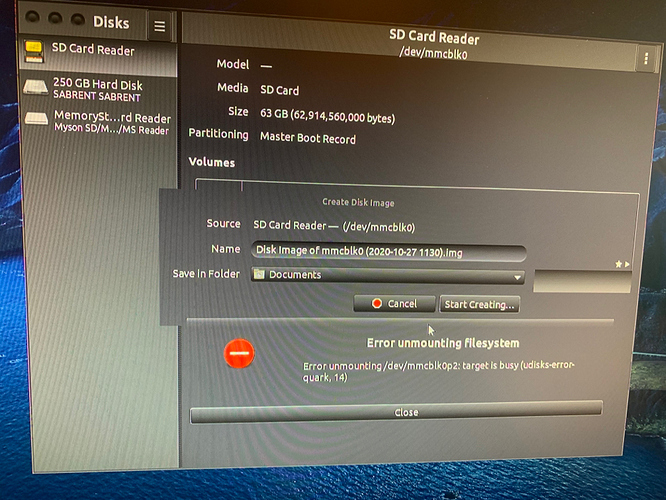I opened the Disk app, I then clicked the three dots and choose "New Disk Image". My boot drive was selected, but when I went to create I got this screenshot below.
You cannot create an image of a currently mounted drive. If you need to make an image of the primary drive on the system (such as /dev/sda), you will have to run this process from a live instance of Linux.
Ok then what you are saying shutdown the Raspberry Pi4 remove the SD and put it in a card reader and place in USB of Raspberry Pi 3. Then since I don't have Mate on it use SD card copy to make a new SD? Is that correct?
I assume you want to clone your SDcard to another SDcard
I am not on a Windows machine, and I haven't tried my Mac Disc app yet. If I remember it won't do it.