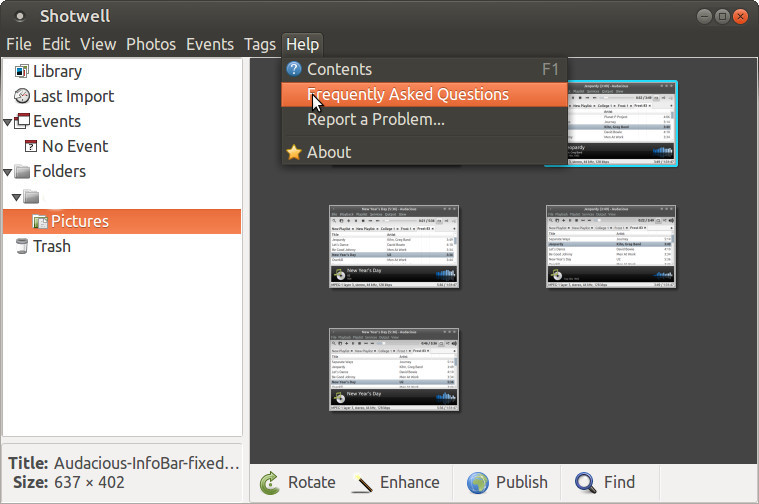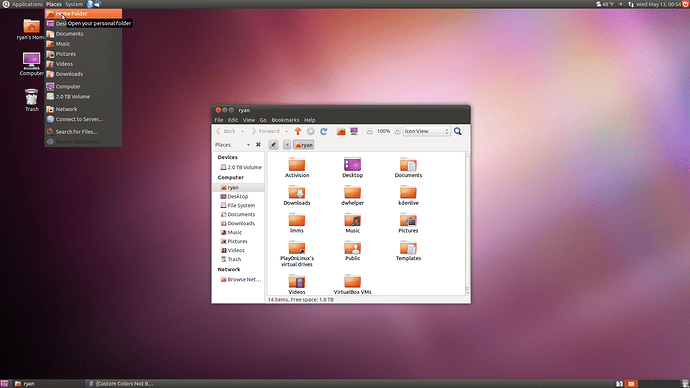Hi everyone,
I’m using the Ubuntu-Mono-Dark icon set, as well as my selection color as #F07746. The issue is that not all applications are rendering the given color scheme. Some programs, like Shotwell and Software Center for example, totally ignore it and continue to display the default green. In a similar sense, right clicking to access a context menu via tittle bar is affected in the same way whenever I have Compiz running. All other menus of the desktop recognize the set scheme.
Is there any known workaround for these visuals?
Thanks
Hi Ryan,
this is old but might work for you!:
Thanks, but I’m afraid it did not. It seems to be GTK3 applications that are affected.
Hi Ryan,
I can't find any more about colour changing so maybe try a few different themes?:
What theme are you using (not the icon theme) and in what files have you changed the color code for the selected background color? Or are you trying to do it in the Appearance > Theme > Customize > Colors Tab?
It’s just the stock Ambient-MATE theme. Yes, color was adjusted in Appearance settings. I don’t understand the issue here at all.
Here it is, fixed:
I have to write out the steps to fix it and will put it in a follow-up post.
I like the color, by the way.
Here’s the steps:
Keep the change to “Selected items” color you made in Appearance > Theme > Customize > Colors.
You can also permanently save the change(s) using a new name using the “save” button at the bottom of the window.
Do these additional steps:
Copy the Ambiant-MATE folder from /usr/share/themes to ~/.themes
We will edit a couple a couple of files in the copy. Use text editor (pluma is fine).
Open ~/.themes/Ambiant-MATE/gtk-3.0/gtk-main.css
At the top, under default color scheme find the line:
@define-color selected_bg_color #87A752;
Change 87A752 to F07746
Save the file.
Open ~/.themes/Ambiant-MATE/gtk-3.0/settings.ini
At the top, under settings:
In the line starting gtk-color-scheme change 87A752 to F07746
Save the file.
That should complete the job. For good measure, log out and log in.
Thank you very much!
This has completely resolved the issue, and my OCD can calm down 
I did something a little different with the theming though. From a virtual machine of Ubuntu 10.10, I copied the original Ambience theme contents and placed it into my Ubuntu MATE theming directory. I then borrowed Ambient-MATE's GTK3 contents with my modified color string just created. Also grabbed all the old wallpapers, and adjusted LightDM settings to match closely with Ubuntu 10.
This is the end result.