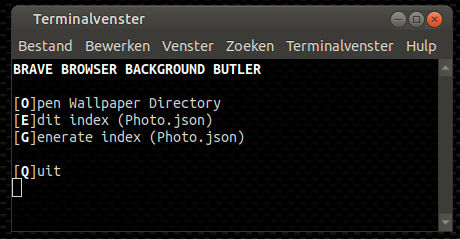If you ever tried to change the backgrounds/wallpapers of Brave then you probably discovered that you can only have: a gradient, brave's preselected wallpapers, brave's preselected + brave ads wallpapers. No way to have your own.
Here is a dirty little hack to make it possible in a not-too-inconvenient way
What is the trick?
Brave hides its wallpapers in a directory with a random name and reads a photo.json file to learn which wallpapers it has to show and in which order.
Method one: Open Brave's wallpaper folder and open the photo.json file in pluma
The following script will do that for you:
#!/bin/bash
## first find the directory where the background pictures are:
# dig into every directory that contain a manifest.json file ...
find $HOME/.config -name "manifest.json" | while read manifest
do
# ... and evaluate the manifest.json file in that directory
if grep "Brave NTP background images component" "$manifest" &>/dev/null
then
# so now that we have found the right directory ...
index="${manifest/manifest.json/photo.json}"
picdir="${manifest%/*}"
# ... backup the original photo.json file (if needed) ...
cp -n "${index}" "${index}.original"
# ... make json file better readable if it isn't already ...
[ $(wc -l <"${index}") -lt 3 ] && sed -i "s|,|,\n|g" "${index}"
# ... open filemanager in this directory (will behave as backgrounded)...
caja "${picdir}"
# ... while also editing the json file
pluma "${index}"
# Closing the editor will also close this script
exit
fi
done
You can now drop your own wallpapers in the folder and change the photo.json file
Method two: The "Whatever...yeah, just get it over with" way
- open the folder (by running the first script or just open it directly with caja)
- delete everything from this folder you don't want (or move it to a backup folder)
except the two manifest files (<-very very important)
(in other words: keep these -> manifest.fingerprint , manifest.json) - copy one or more wallpapers, that you would like to see in brave, into this folder
- run following script
#!/bin/bash
shopt -s nullglob
WriteRecord()
{
author=${1%%_*}
cat<<RECORD
"name":"unused",
"source":"${1}",
"author":"${author//-/ }",
"link":"https://community.brave.com/",
"originalUrl":"unused",
"license":"unused"
RECORD
}
## first find the directory where the background pictures are:
# dig into every directory that contain a manifest.json file ...
find $HOME/.config -name "manifest.json" | while read manifest
do
# ... and evaluate the manifest.json file in that directory
if grep "Brave NTP background images component" "$manifest" &>/dev/null
then
# so now that we have found the right directory ...
index="${manifest/manifest.json/photo.json}"
picdir="${manifest%/*}"
# ... generate the photo.json file
{
echo -e '{"schemaVersion":1,\n\t"images":[{'
for picname in "${picdir}/"*{webp,png,jpg,jpeg,avif}
do
[ $x ] && echo -e '\t},{' || x=set
WriteRecord "${picname##*/}"
done
echo -e '\t}\n]}'
} >"${index}"
exit
fi
done
- That's it !

FYI: This script will generate the photo.json file that is used by Brave.
It will make entries for all webp, png, jpg, jpeg and avif files
P.S. This is the first result of some experiments,
I'll probably will refine / improve this post (and scripts) after a prolonged time of daily use