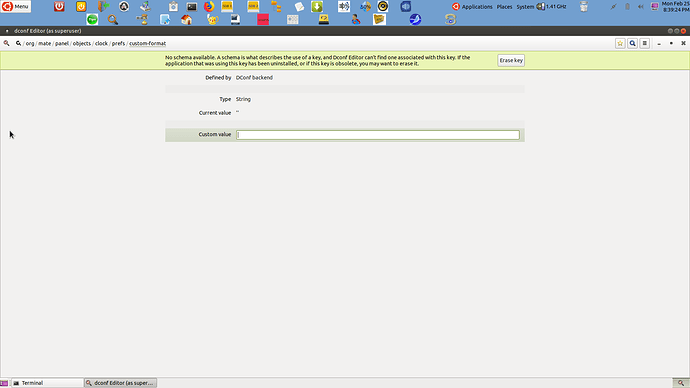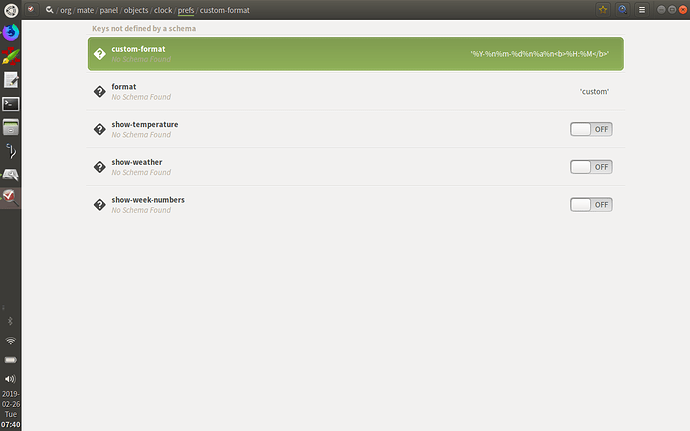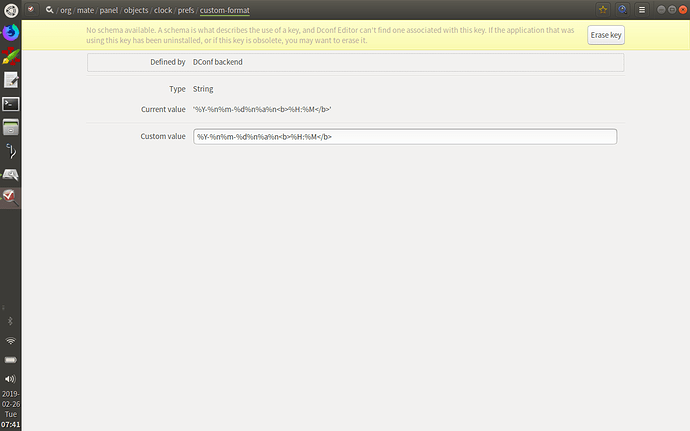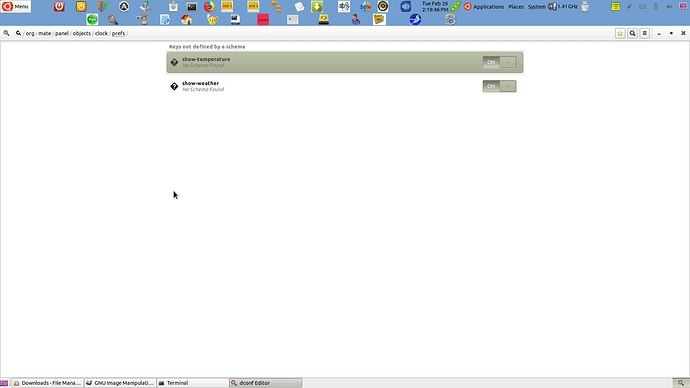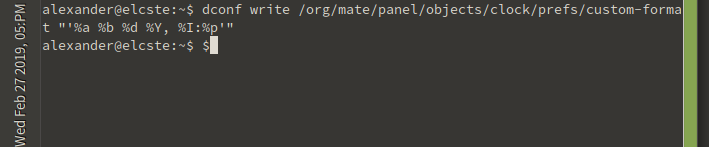fixit7
25 February 2019 16:28
1
I would like to customize the date/time format on my panel. From what I read, that was possible up to 16.04.
Is there a way to do it on 18.04?
I would like it to display it as mon feb 25, 2019 10:30 pm
If there is not, is there configurable app that will show date and time on the desktop?
Thanks.
elcste
26 February 2019 01:12
2
I'm on 18.10 and the same solution in this thread is working for me.
fixit7
26 February 2019 02:32
3
When I tried it, it said
No schema available. A schema is what ....and Dconf Editor can not find one.
elcste
26 February 2019 13:44
4
It still works without the schema. (I think a schema somehow describes what kind of settings values the app should expect, but it's apparently not required to save settings.) I use a vertical panel and have to use a custom format for the date and time to fit, so I'd definitely notice
elcste
26 February 2019 19:12
6
What kind of error? Can you post a screenshot?
fixit7
26 February 2019 19:16
7
I entered the format and exited Dconf-editor.
I rebooted and time/date format was unchanged.
elcste
26 February 2019 19:32
8
Did you change the format'custom' (as shown in my first screenshot?
elcste
27 February 2019 02:52
10
Try these two commands. If they work, I can explain, if anyone is interested.
dconf write /org/mate/panel/objects/clock/prefs/custom-format "'%a %b %d, %I:%m %P'"
dconf write /org/mate/panel/objects/clock/prefs/format "'custom'"
1 Like
fixit7
27 February 2019 14:42
12
%a %b %d %Y, %I:%p
The %Y is supposed to show the century, but it does not?
fixit7
28 February 2019 01:04
14
I do not know what to say.
So your panel shows the century?