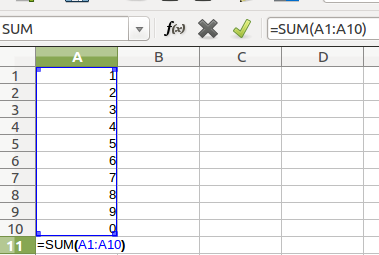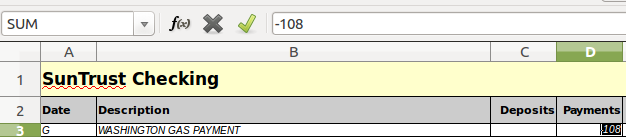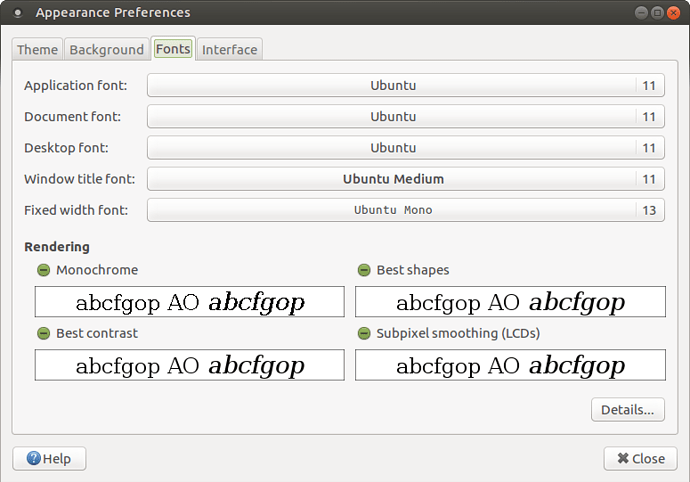I am using UbuntuMATE 16.04 64bit on a Lenovo X140e netbook. Machine specs can be viewed here:
https://www.dropbox.com/s/p4d6wiolo3z7za0/X140e_specs.txt?dl=0
I have some financial spreadsheets in .odt format that I edit in LibreOffice Calc. After upgrading to UbuntuMATE-16.04 I noticed that if I select a cell that already has some data in it, for instance a date like this: 05/02/16. Then, if I press F2 to edit the data, the data in the cell goes invisible. The data doesn’t go away, it’s just that the font color changes to something almost invisible. But, if after pressing F2, I press Backspace once, the data fonts then go back to black.
I found that this also happens in OpenOffice 4.1.1. Also, this only happens in UbuntuMATE, not in the other Linuxes I have on this machine.
I have searched through all of the Appearance and Theme settings and I cannot find anything for setting this font color. And, there’s nothing in LibreOffice that I can find; besides, it happens in OO too.
Anybody have any clues, or ideas? Can anybody confirm this behavior?
A google search comes up with nothing.
Hi
I’m unable to reproduce using the settings:
(Mate Tweak)
(Appearance)
- Stock Ambiant MATE
- Stock Radiant MATE
- Custom theme (Colors from Black MATE + Borders and Icons from Ambiant MATE)
I’m using Intel Integrated Graphics
Can you confirm the other systems you tried are also based on Ubuntu 16.04, or Kernel 4.4.*?
Edit: tested on LibreOffice 5.1.2.2 (Ubuntu MATE 16.04)
I'm using LO Version: 5.1.2.2 on UM 16.04
When I depress function 2 on my keyboard when the cursor is on a cell with a formula it appears that the formula is checked and visual evidence is placed as a green check replacing the autosum symbol
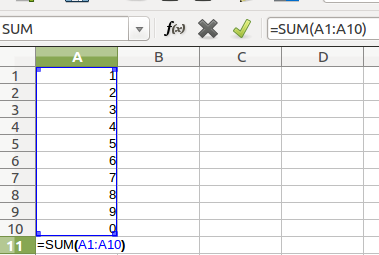
What if you press F2 on a selected cell that already has data in it?
Pressing F2 gives you a new formula in Libre Office Write but I don't know what it does in Calc!:
pretty much the same, the formatting is 'checked' and there's a green checkmark placed
Before f2 is pressed

After
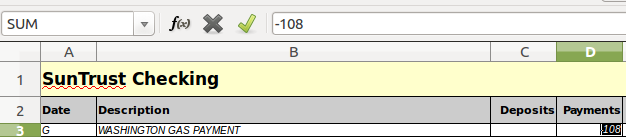
1 Like
Hmm, yes, that’s the way I would expect it to work. But on my system the font goes to nearly invisible.
I wonder what I have to change? It’s driving me nuts!
Thanks for the images. That pretty much says what I was talking about. I have tried all of the different themes in Appearance, they all do the same thing.
Still searching.
I never changed anything in appearance - the theme selected on install is Ambiant-MATE ... here's an image of fonts from appearance [these are also the default settings from install]
Well, I found a clue, but not “the” problem. I have and older version of LO installed (4.4.7.2) that I use because I’m avoiding a Writer bug in the 5.x series. Well, if I open my spreadsheet in the default version of Calc that installed with UbuntuMATE, then I do not have the font disappearing issue.
So, I’ll just have to use the default 5.1.2.2 version for spreadsheets.
Thanks to all that helped me!
3 Likes