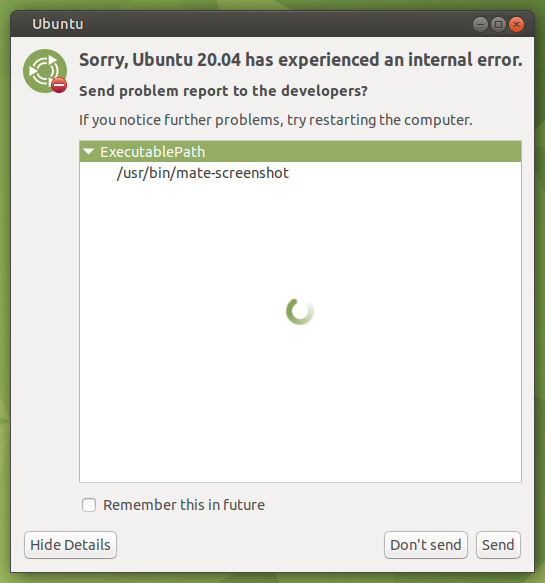Dedoimedo has an outstanding site with lots of reviews and information. As he has done in the past, he is reviewing Ubuntu MATE 20.04.
His reviews are often tough but are very well-written, with a lot of good critical commentary. I'd like to say Ubuntu MATE 20.04 knocked it out of the park with him, but sadly it did not.
The review is here: https://www.dedoimedo.com/computers/ubuntu-mate-focal.html
5 Likes
I can agree in 100% about screenshot borders.
good, as it was in Gtk2-based 16.04 LTS:

bad, now with Gtk3 (?):
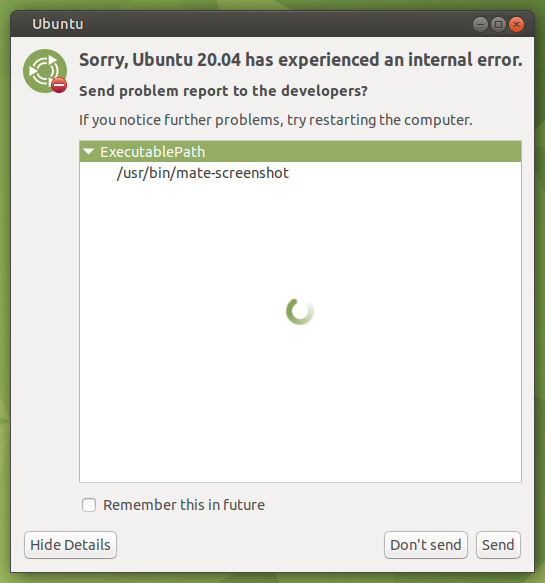
I'm not using Ubuntu MATE 20.04 LTS as daily driver, but this inconsistent alpha border around windows will be very frustrative.
Can we do anything with this - @vkareh , @tiox - what do you think ?
1 Like
Personally, I do not believe window decoration should ever be included in a window capture. But I think i understand what's going on @Norbert_X — Invisible borders had been introduced as a means to fix issues with window resizing. But in doing so it might have unintentionally made it so mate-screenshot captures more than the intended data since it captures, well, the window.
The way this could be fixed (at least temporarily) while including decoration is to add some function to post-process an image by trimming its perimetre before sending to clipboard. This should be up to the user as most people can operate GIMP well enough to find out how many extra unnecessary pixels are being captured and adjust per-theme.
1 Like
I think this is also what I was seeing in my post here in the Ubuntu MATE 20.04 LTS Beta Testing thread.
Doesn't explain the oversized icons, but does correlate with the unexpected borders in the Appearance Preferences examples, no?
Can we do anything with this
I introduced this bug when adding alpha resize borders, unfortunately. It's not a trivial fix either and I've tried tackling it more than once, unsuccessfully... 
You did not implement a switch to turn the alfa resize borders off?
That would be very handy in this case. off-> takes screenshot ->on