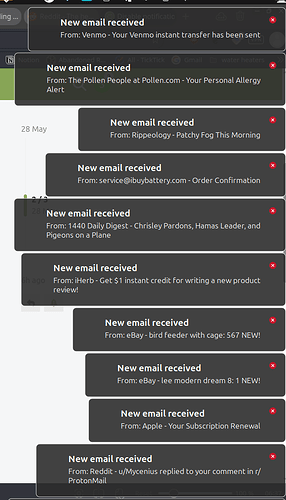I've got Proton Mail, I downloaded and installed the app and it hits me with a bunch of new email notifications every time I open my laptop.
Nobody seems to know the answer, but also, nobody else seems to have the same problem??
I don't understand how it's just me, but also, how do I disable notifications on a per-app basis? That must be something that Ubuntu can do, right??
- Go to your system settings and look for the "Notifications" or "Do Not Disturb" section. You may be able to find an option to disable notifications for specific apps, including Proton Mail.
- Check Proton Mail's settings within the app itself. You can usually find notification settings in the app's preferences or settings menu.
- If you're using Ubuntu, you can try using the "dconf-editor" tool to customize notification settings for individual apps.
There's no obvious "notifications" section on mine! ...what version of Ubuntu MATE do you have?? Ohhh, are you KDE instead of GNOME?
There's a "Pop-up notifications" but that only gives me options for where to make them pop up or what theme to use. Oh, or Do Not Disturb, but I don't want to ignore ALL of them, just ProtonMail.
I have looked at Proton Mail's settings over and over. There's nothing there, or if it is, it's well hidden. I contacted them, and they keep sending me back to my Ubuntu settings. Which ALSO don't have an answer.
I don't have dconf-editor, which, once again, makes me wonder if we're running the same thing.. I installed it but it's entirely unfamiliar. I'll have to see if I can figure it out.
I don't use Proton Mail, so I can't help you there. I'm using MATE 1.26.0. As far as I know, notifications are sent using notify-send, which I use in scripts to pop up notifications. Reading the specs at https://www.galago-project.org/specs/notification/0.7/index.html does reveal that it is indeed, a d-bus protocol. Configuring D-bus is a non-trivial pursuit, so I'd read up on it before making configuration changes. There may be someone here who can provide further direction.
Like Discord, I've ditched the Proton Mail desktop application because it's electron: it's running a browser (in this case, chrome) anyway. And it has the usual elevated privileges related to the sandbox, yuk (setuid).
I'd rather know which browser I'm using and have better control over which scripts are running; and not run with root privileges.
You might be better off via browser anyway - as there are instructions for disabling notifications: Desktop notifications | Proton.
oh wow. I did NOT know that! I knew Notion was like that, I mindlessly clicked ctrl-R once and it worked and that gave me a big clue. I've been trying to de-google so that being Chrome is a big reason to dump it. Solves this problem by a workaround! Thanks!
Also, thank you for a well-explained reasonable explanation. Meanwhile I foolishly got on Reddit...I really shouldn't bother. I don't get answers, I just get people with crappy communication skills who somehow make it my fault. smh. So, Thanks again, I appreciate you. ![]()
LOL! I don't have a Reddit account, and I'm not likely to have one, given the kind of replies one gets there. StackExchange is another site where people have gotten to think that everyone who asks a question is stupid.