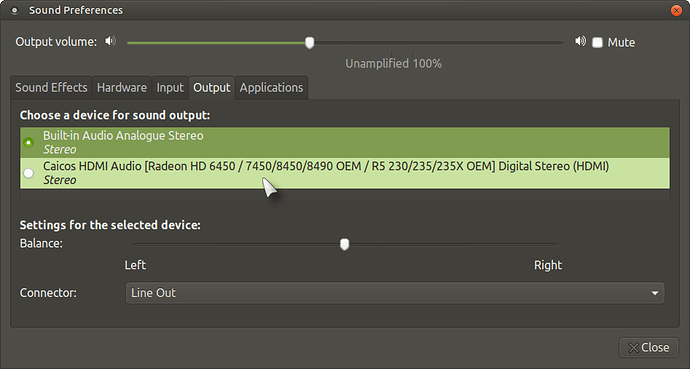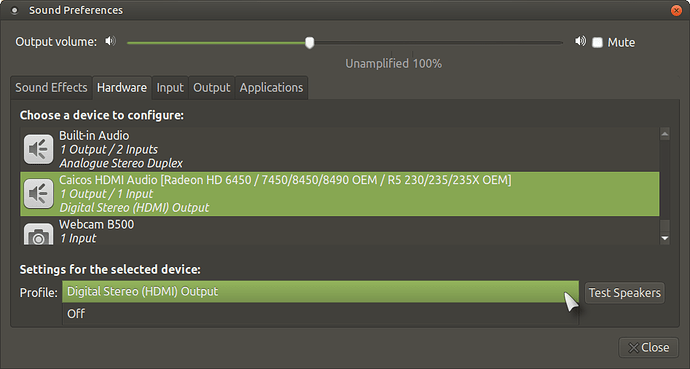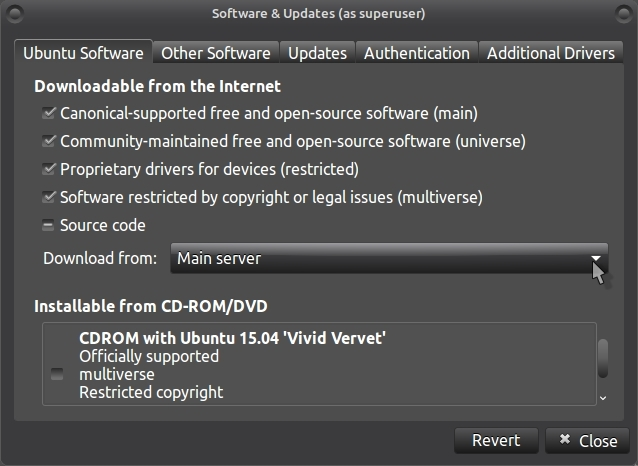Hello,
I have an AMD RadeonHD 7770 plugged in HDMI to my screen. For a quick test, I’d like to output the sound through HDMI but if I go in the sound settings → Hardware, the HDMI device is shown as off/disabled and I don’t have an option in the dropdown menu to enable it.
I can’t remember if I had disabled it manually at some point, if there’s an issue on my system, or if Ubuntu/MATE can’t manage sound through HDMI for some reason…
Any idea if I can enable it and how? I’m on Ubuntu MATE 17.10.
Hi terzag,
have you checked "Output" in sound settings?, you must tick the little circle first to activate it, that is why your hardware is disabled!:

The HDMI doesn’t appear in the Output tab, probably because it’s disabled in Hardware. I only have the integrated chipset there.
I’ve tried to add radeon.audio=1 to the GRUB options as I saw on other forums but it doesn’t change anything. As the messages were quite old, I assume this was supposed to fix the device not appearing at all in Hardware. In my case, it appears but is set on off/disabled.
What does your hardware profile show after highlighting the HDMI device?:

Have you tried installing the package "paman" (Pulse Audio manager)?:
sudo apt install paman
https://www.freedesktop.org/wiki/Software/PulseAudio/Documentation/User/PerfectSetup/ 
Even if I select it in Hardware, Output displays only the onboard chip. Hardware:
https://imgur.com/CbY0S1x
Output:
https://imgur.com/kVIzcZy
And just in case, lspci:
01:00.1 Audio device: Advanced Micro Devices, Inc. [AMD/ATI] Cape Verde/Pitcairn HDMI Audio [Radeon HD 7700/7800 Series]
aplay -l:
**** Liste des Périphériques Matériels PLAYBACK ****
carte 0: SB [HDA ATI SB], périphérique 0: ALC892 Analog [ALC892 Analog]
Sous-périphériques: 0/1
Sous-périphérique #0: subdevice #0
carte 0: SB [HDA ATI SB], périphérique 1: ALC892 Digital [ALC892 Digital]
Sous-périphériques: 1/1
Sous-périphérique #0: subdevice #0
carte 1: HDMI [HDA ATI HDMI], périphérique 3: HDMI 0 [HDMI 0]
Sous-périphériques: 1/1
Sous-périphérique #0: subdevice #0
carte 1: HDMI [HDA ATI HDMI], périphérique 7: HDMI 1 [HDMI 1]
Sous-périphériques: 1/1
Sous-périphérique #0: subdevice #0
carte 1: HDMI [HDA ATI HDMI], périphérique 8: HDMI 2 [HDMI 2]
Sous-périphériques: 1/1
Sous-périphérique #0: subdevice #0
carte 1: HDMI [HDA ATI HDMI], périphérique 9: HDMI 3 [HDMI 3]
Sous-périphériques: 1/1
Sous-périphérique #0: subdevice #0
carte 1: HDMI [HDA ATI HDMI], périphérique 10: HDMI 4 [HDMI 4]
Sous-périphériques: 1/1
Sous-périphérique #0: subdevice #0
carte 1: HDMI [HDA ATI HDMI], périphérique 11: HDMI 5 [HDMI 5]
Sous-périphériques: 1/1
Sous-périphérique #0: subdevice #0
With PAvucontrol → Configuration, I can see a list of profiles for the device but they’re all “unplugged”. If I select one, the device in Hardware is no more off (and appears in Output) but the Profile dropdown menu is blank and if I click on it, the only option to select is “off”.
What about the codecs pack?, do you have that installed?, I don’t think it will help but it may be worth a try?:
sudo apt install ubuntu-restricted-extras
I have an older Radeon card as you but I haven’t tested the HDMI output to my TV, I will give it a go later today as I must get on with other things now. 
Yeah, I have non-free codecs installed.
But thinking about it, I’m wondering if it can work at all on my setup. A bit of context: I have an iiyama screen with embedded speakers that work if I plug the line output of my motherboard (the screen has a jack connector). Is it possible that the speakers are not connected to the HDMI port? I wanted to output in HDMI out of pure curiosity (“hey, my screen has speakers and is plugged through HDMI, I wonder if I can output sound using the graphic card”), I don’t really intend to use them as they’re pretty low quality. This might explain why the HDMI output is seen as off/unplugged/disabled if it doesn’t detect HDMI speakers, I guess? Or would it still appear fine and just don’t output sound if the speakers are not connected?
I forgot to mention, I am running 18.04 so that might have something to do with it?. If you want to upgrade your system to the dev version:
sudo do-release-upgrade -d
In answer to your other questions, well I really don't know as I only have my TV for HDMI output. It may well be a lack of some packages (xorg/mesa related) that is stopping it from working?.
Try changing your software sources download location to the main server and updating again, that might help?, if you have it on the main server already, try changing it to something else!:
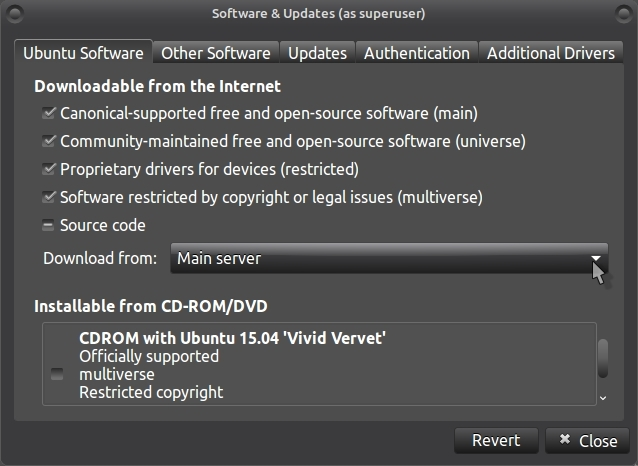
I hope it helps. I must go now or I will get murdered by an irate woman!. 
My system is up to date, no problem on this side. As for 18.04, I’ll wait for it to be officially out.
Not sure about Mesa: I’ve seen old messages saying that the proprietary AMD driver was needed for HDMI to work while it was fine on Intel but I assume it’s been fixed since then, as it is listed and no need to set options in GRUB.
My main hypothesis would be that my speakers are not connected to the HDMI port but that’s a shot in the dark.
What is the name of this piece of hardware?, maybe we can find something out about it on “askubuntu”?. 
Oh, don’t bother, the more I think about it, the more I’m convinced that I my speakers are simply not on the HDMI connection.
I’ll try to gather more info, check the screen doc and such before continuing to look into an issue that might be unsolvable. 
Alrighty then, keep us posted!.