Well, sorry to hear about the disappointing experience, but it's good feedback from a new user, so thanks. They are papercuts, so let's see why and where:
Drive encryption during installation
That's Ubiquity and affects a lot of flavours and distros that use it for installation too. Looks like they moved the encryption/LVM options into a button to make it less cluttered.
Colour scheme
Tricky, since it's a limitation of GTK3 (the toolkit behind all the pre-installed software) which doesn't allow fine control of theming components. Sure, it can be changed by editing the theme's CSS file, but that's too advanced. The colours screen in Welcome was added to provide an alternate to green.
Quite the contrary about dark first, Ambiant-MATE-Dark is the newest of the bunch. Ubuntu MATE's theme continues the design of what Ubuntu "Ambiance" had, which is a mix of light/dark. Though, all of those themes use light on dark OSD (volume pop up) which would be a design decision.
I just noticed the erroneous white on the theme in Welcome - I'll get that fixed:
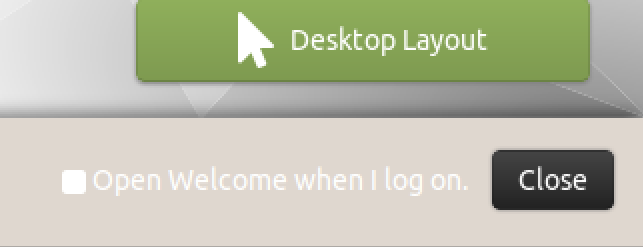
(I look after the Welcome / Software Boutique programs)
I heard our project leader spoke on a podcast about 20.10 having a new theme based on Yaru. ![]()
System Tray
I agree - partly because this flavour has chosen to use indicators, which continues what Ubuntu had in its pre-Unity days. They offer nicer integrations (audio player, mail checker, etc) but the time/date for instance doesn't expose its configuration in the interface.
Each indicator is a separate process - they can be turned off in Start-up Programs (by checking "Show hidden")
Some people may prefer the actual MATE time/date applet.
Touchpad / Power Management
I don't use Ubuntu MATE on a laptop, so no comment. The granular controls should be possible if MATE Power Management switched to a slider, rather then a drop down. Let them know.
Pluma (MATE)
As a default, this bugs me too. There's been discussion on that:
Calculator (MATE)
Looking at the project's history, it looks like this should be added for a future MATE release.
To be clear, I'm no programmer of MATE - or pretty much most of the desktop. A lot comes from different people / teams / projects, so it's a matter of letting them know or contributing (if there's any coders about).