There's two implementations of the date/time on a MATE panel:
- MATE Clock Applet (default on most distros)
- Date/Time Indicator (
 and
and  default)
default)
The Indicators program can customise a few things, but it lacks the option for setting the format. For now, this can be set from the 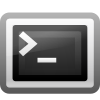 Terminal.
Terminal.
Ayatana Indicators (>= 21.04)
gsettings set org.ayatana.indicator.datetime time-format '12-hour'
20.04
gsettings set com.canonical.indicator.datetime time-format '12-hour'