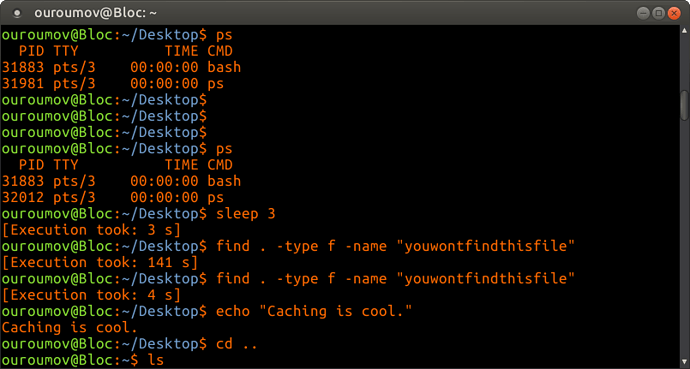I'm often running programs that take a long time to execute.
Sometimes it's so long I'm leaving the puter to do other things and when I get back the command has completed but I'm not sure exactly when so the next time I run the command I still won't have an idea of how long it will take.
Granted, I could use the time command but I often forget to do that.
Found this trick this afternoon:
- Download this file and save it to
~/.bash-preexec.sh
This will allow you to define bash hooks.
- Edit your
~/.bashrcto source that file and define those hooks:
. ~/.bash-preexec.sh
LASTCMDTIME=`date +%s`
function trackduration {
t1=$LASTCMDTIME
t2=$(date +%s)
DURATION=$(expr $t2 - $t1)
if [ $DURATION -gt 1 ]; then
echo "[Execution took: $DURATION s]"
fi
LASTCMDTIME=$t2
}
function preexec() { LASTCMDTIME=`date +%s`; };
function precmd() { trackduration; }