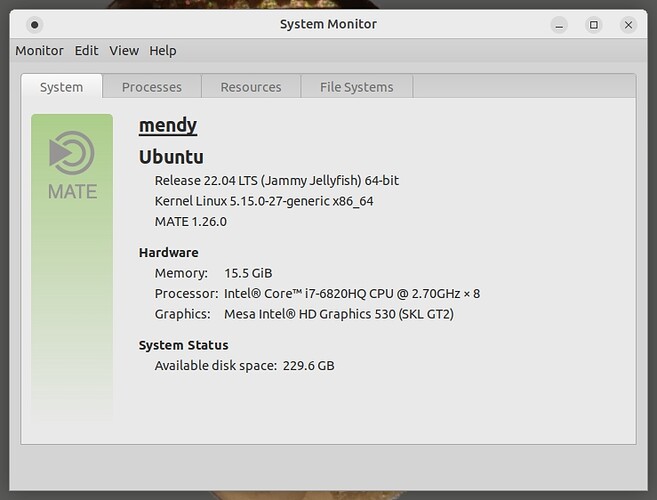Currently running ubuntu mate 20.04
Ever since 22.04 was released, I've been attempting to upgrade, with no success.
root@baron:~# do-release-upgrade
Checking for a new Ubuntu release
There is no development version of an LTS available.
To upgrade to the latest non-LTS development release
set Prompt=normal in /etc/update-manager/release-upgrades.
Is there a roadmap to final release?
Hello you might read this link.
https://www.linuxtechi.com/upgrade-ubuntu-20-04-to-ubuntu-22-04/
I was on Ubuntu MATE 20.04 and followed instructions and ended up with Ubuntu MATE 22.04. All went well for me, actually did try live DVD / USB just to verify one of my critical programs worked. After upgrade just lost one minor not used program not in repository. All my other programs ported over and seems like Thunderbird works better for me. Note elsewhere Firefox is now a snap but if not desired there is post on options.
https://ubuntu-mate.community/t/firefox-installation-guide-non-snap/25299/19
Thanks, it does look like regular ubuntu is ready to upgrade. But for some reason ubuntu mate still has no upgrade path available.
As I understand it Ubuntu is the core and Mate is a Desktop environment loaded on top. Watching the terminal a whole group of Mate items were updated. It updated my Mate from 1.4 to 1.6.
But you can look here:
Toward the lower end of the page
Believe GUI won't see upgrade till .1 release around Aug or so
https://ubuntu-mate.org/blog/ubuntu-mate-jammy-jellyfish-release-notes/
My System Info after I upgraded:
Thanks, I guess I'll take a chance and run it with the -d switch, since it seems to have worked out well for you.
Officially the upgrade path from 20.04 to 22.04 does not open until right before the first point release or the end of July sometime. Upgrades from 21.10 to 22.04 should be enabled now. If you use the -d flag it is technically switching to the development release so caution should be exercised. If you choose to proceed I would recommend taking a backup beforehand.
1 Like
Ah, that's what I suspected. Well, I do have backups, so I'm proceeding. Worst case, I do a clean install, which isn't that bad since /home is a separate partition.
I'm very late to this, but I wrote an answer on askubuntu that maybe helpful as to what is going on.
If was to write that answer today, my wording would have been slightly different (given the meta files now contain different data to what they did when I wrote it, due to time having passed), but I've provided the link in case it's helpful to understanding what you experienced.
1 Like
Thanks gulverc, that explains everything well.
I decided not to wait, I'm up on 22.04 now, and liking it.
2 Likes