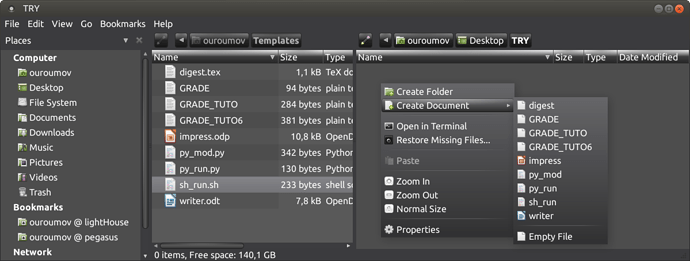Not sure a lot of people know about this feature, but it's possible to create templates for documents that you're often creating.
For instance I have a prototype "Python Program File" py_run.py with the following code:
#! /usr/bin/env python
import os, sys, pickle, random, glob, gzip
import argparse as ap
if __name__ == '__main__':
p = ap.ArgumentParser()
args = p.parse_args()
The idea is to store the models of files into the Template directory that resides in your home folder, and it then becomes available as an option from the right click context menu in caja "Create Document" listing.
This is really handy for me because if I set the mode executable on the file inside the ~/Template folder, then the new file created will inherit the executable mode (as well as, of course, all the code inside)
Note: the directory is localized so if you've installed Ubuntu MATE in French locale for instance it will be named "~/Modèles".