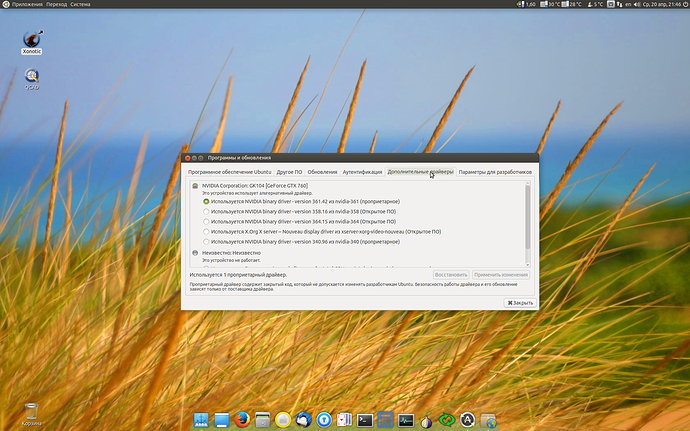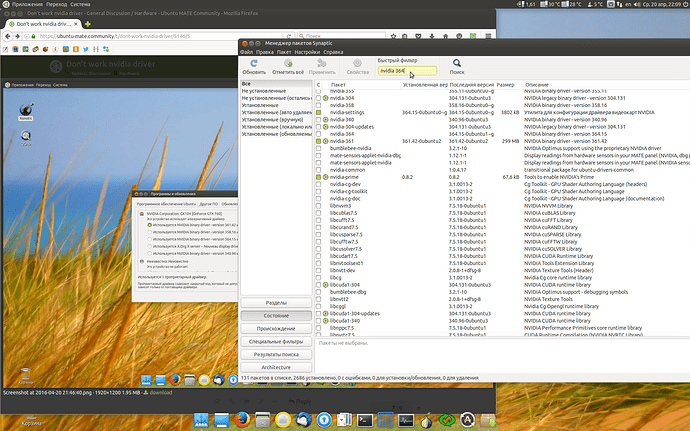after last update resolution of the screen is 1024*. Was - 1900. Version - 364.15 and 361.42 tested.
Xorg driver is working.
What video card are you running?
Asus GTX760-DC2OC-2GD5
The easy way is go to System>Preferences>Hardware>Display
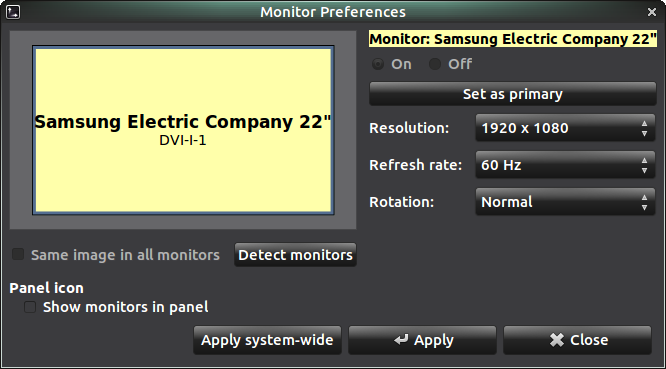
If its not listed, have a look at the available sizes in terminal.
Code:
xrandr
You can use a GUI if you like.
https://wiki.ubuntu.com/X/Config/Resolution#Xrandr_Graphical_Front_End_GUI
permit was only one thing - 1024x768.
On this screen, no video card settings.
If you have nvidia driver packages as you note above, an alternative is to run the following terminal command (Ctrl + Alt + t) and remove them both and re-install only one!:
sudo apt-get remove nvidia-364 nvidia-361 && sudo apt-get install nvidia-361
You shouldn’t have both packages installed as one is sufficient and I don’t know how you got hold of nvidia-364 anyway as it isn’t showing in Synaptic?. 
RESTART AFTER RUNNING THE ABOVE COMMAND!.
Nice 
Don’t forget to mark this solved.
PS
Hi wolfman 
may be LTS version will work normaly.
Hi Serg,
I think the 364 package is for testing only?, you have the 361 package installed which is good!. 
Greetings to you too!. 
In the evening, I try to update the system, and again there was the same situation. Uninstall and reinstall the driver Nvidia 361.42, did not help. Again he fell back to a previous restore point. Driver Xorg not give that performance that Nvidia.
https://drive.google.com/open?id=0B-u7sukKQvftWTFOTXZIcmRCWWs
I have an Asus GTX 970 that was giving me the same problem after I upgraded from 15.10 to 16.04. When I dug in, I found that there was a problem with DKMS rebuilding the driver. I had some very disturbing pop-ups talking about my secure boot key not being valid. I found the option in my BIOS for secure boot, and switched it off (didn’t know I had it on, or that it had a password set). Now my monitor and the video modes are detected properly.
Hi Serg,
how did you install?, disk or USB and did you follow this advice?:
I installed the beta version 2 flash disk. Then I do the update. Until yesterday, the update worked fine. BIOS worked uefi mode.
I have also realized that the problem with downloading uefi. I switch to compatible mode, but it did not work.
While I am working without the latest updates. I hope that this problem will be solved subsequent updates.
Have you done a complete system update?:
No. Thanks, will test.
All happened through the “Welcome screen”. Thanks for the help.

Great to hear, please put a tick in best answer to mark it as solved so it helps others; thanks!. 
after update my problem again reappeared. As I understand it happens after a kernel upgrade from 18 to 21 version.