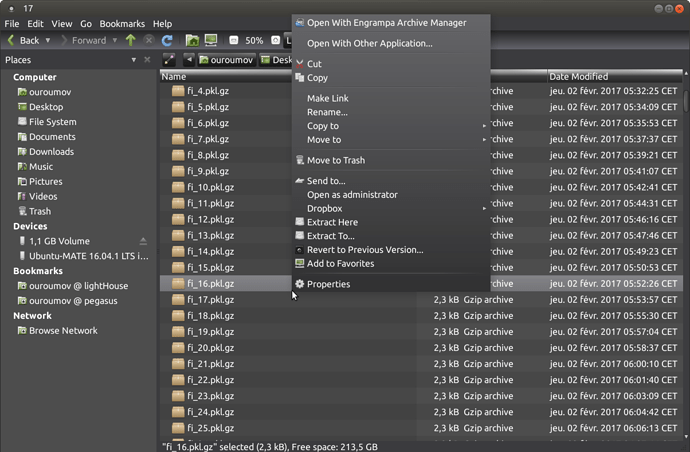So yeah, if I have an image in my clipboard (Print Screen -> Copy to clipboard), and I hit CTRL+V in this window here where I'm typing this post, this happens.
Double paste, each time. I have verified this is not a keyboard problem or a case of jittery fingers.
I'm using Firefox 51, with uBlock Origin, HTTPS everywhere and Privacy Badger.
If you check the HTML source you'll notice that (thankfully for the server) it's actually the same image (I suspect hash deduplication of uploaded content.), it's just that there's one HTML tag too many.
Anyone else having this bug?
Lol @anon42388993 your post made my morning. x'D