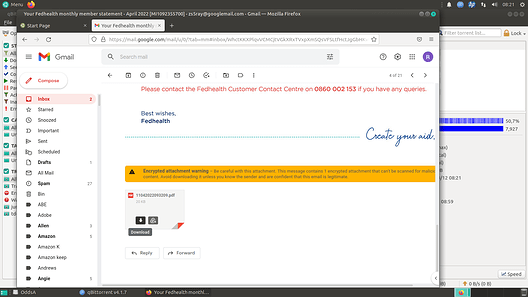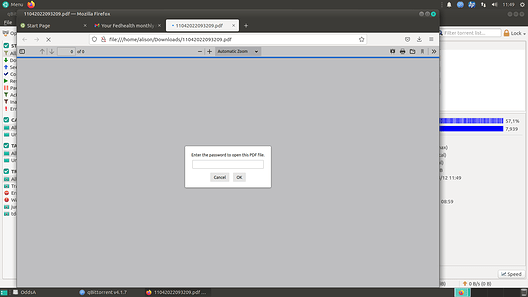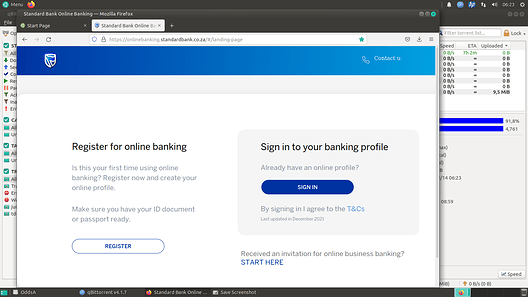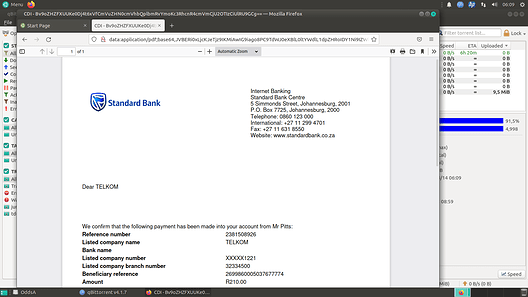Good day to you,
I think I have isolated my problem. When I try to download a .pdf file [POP] using Ubuntu Mate 20.04.4 LTS from Standard Bank South Africa online. [I'm working from within the borders of SA. as a SB customer on my own account]
I will state the actual problem with the Standard Bank download below IN RED after documenting a successful download using the same download facility, downloading from an email attachment. [IMAP, Google - [email protected] - with an encrypted attachment]
NB. When the program downloads the file it places, on the Firefox browser, a new tab to the right of the tab of the login being used to download from. THIS NEW TAB IS ONLY EXIT [I CAN FIND] FROM THE DOWNLOAD SCREEN.
When I download from the Standard Bank online program, INSTEAD OF ADDING A NEW TAB TO THE RIGHT OF THE STANDARD BANK LOGIN TAB, IT OVERWRITES THE STANDARD BANK TAB IN FIREFOX.
This leaves with no way to exit the download screen and return to the Standard Bank screen to work or logout properly.
Instead, the Standard Bank login is aborted and the correct logout procedure is not followed.
Original login
When I go to 'download , on the SB POP screen
Help required please.
Raymond Pitts