One of the most annoying things is purchasing a wireless device (especially cheap ones) and finding it does not work out of the box. The LB-Link Nano USB adapter from eBay is one of those.
Fortunately, you can get it to work on i386 and amd64 systems by downloading and compiling an open source driver.
![]() Works on Ubuntu MATE 14.04 and 15.10.
Works on Ubuntu MATE 14.04 and 15.10.
![]() May not work on the Raspberry Pi 2.
May not work on the Raspberry Pi 2.
![]() The repository mentioned in this post has since been removed.
The repository mentioned in this post has since been removed.
Instead, try this driver:
The original topic is below.
Install in one command.
Try @phpandsql's command in post 2.
Find out the chipset of your adapter
Type lsusb into the terminal:
Bus 008 Device 002: ID 148f:7601 Ralink Technology, Corp. MT7601U Wireless Adapter
If you've got the same adapter (or chipset inside), follow these instructions to get the device working.
Deprecated?
These instructions may no longer be necessary in future versions, as the README states deprecation and is now part of the 4.2 kernel, although it still doesn't work out of the box with Ubuntu 15.10 (running Linux kernel 4.2)
Instructions
-
First, you will need a temporary internet connection to download and install some essential packages:
sudo apt-get install git make build-essential -
We'll need a place to store the driver. Navigate somewhere and then clone the repository:
mkdir Drivers cd Drivers/ git clone https://github.com/porjo/mt7601 cd mt7601/src/ -
Proceed to make the driver, then install it to the system.
make sudo make installTip: Add
-j4to the end ofmaketo use all 4 cores of the CPU. Change this to how many your system has. -
If everything is successful, it's time to activate it. The device will be ready to go after a reboot, so this only needs to be done once.
sudo modprobe mt7601Usta
The wireless stick should start working!
The driver needs recompiling on each update.
![]() Every time there is a new kernel update, you will need to execute
Every time there is a new kernel update, you will need to execute make clean in the directory and repeat steps 3-4
If the driver was registered with DKMS, this wouldn't be necessary.
To automate some of this, consider using a script like so:
#!/bin/bash
cd Desktop/Nano_Wireless_Driver/mt7601/src/
make clean
make
sudo make install
sudo modprobe mt7601Usta
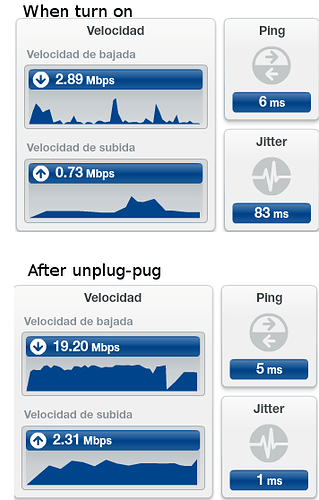

 I don't actually use this adapter nor have a copy of the original repository.
I don't actually use this adapter nor have a copy of the original repository.