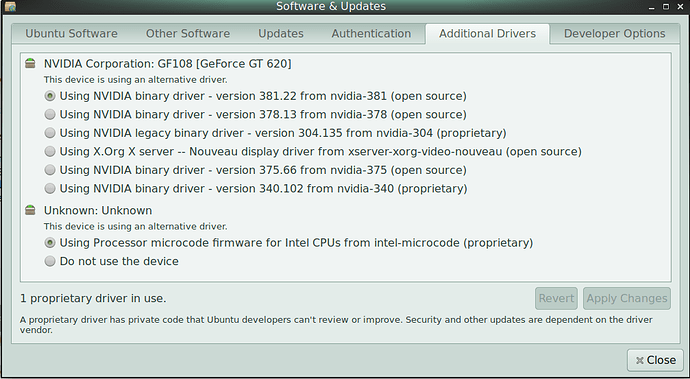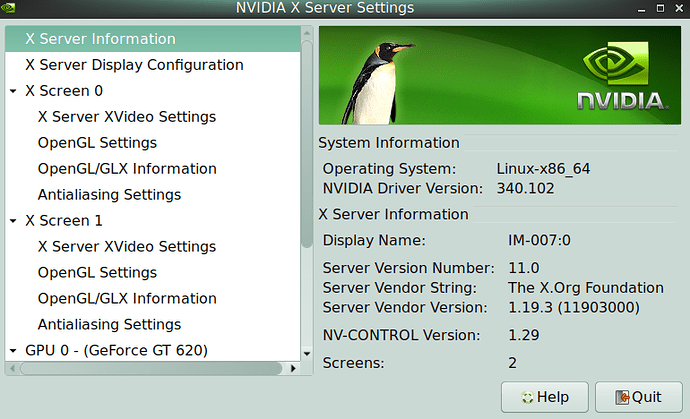Hi,
on the graphic card Asus GeForce GT620 (attached to mother board MSI H61M-P31/W8) I have connected two Viewsonic screens, one via HDMI and one VGA blue connector cable. It used to work fine. Just a while ago the second screen to the right which is the VGA cable connected one turned black but if I move my mouse pointer there it will show it, but I cannot move any windows there - if I try they flicker. It used to show same background wallpaper as the main HDMI connected screen. I've tried various options with the Nvidia X Server settings but it didn't change anything. Also since the new update to 17.04 it's not very responsive. Do you know how I can get the second screen on the VGA cable to work again?