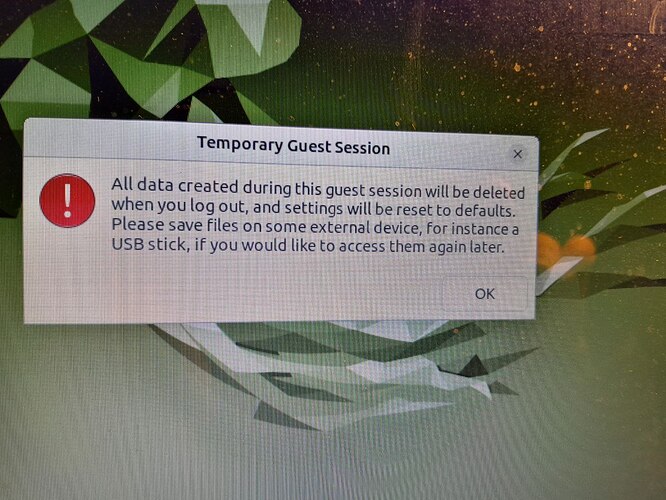Hello there 
I do hope some kind soul will take pity upon my situation and offer some help. Thank you very much in advance.
The situation is the following... I converted a friend's laptop into an Ubuntu Mate system a while ago which they have thus far really enjoyed and use daily.
Recently, their system restarted in a random guest session and they found they no longer had access to their Documents folder and all their important files which they kept there. They were also presented with the following screen upon logging in..
I had a look, but my knowledge is limited. I could not access their original account, or locate their Documents folder as I don't know where this is located on the system.
Any assistance in how to restore normality on this system and recover their original files would be very gratefully received, thank you for any and all help. 
George
1 Like
Welcome!
Yes, from a Guest account, which is available by default on the main GUI login splash screen, you would not be able to access anything in the home directory of other users.
When they log out, or reboot, does their username no longer appear on the list of choices? Usually one uses the up/down arrow keys to scroll to the user's name, then enter the password. If there is only one user, the default would have two accounts: that user and guest.
I need to get a handle on the experience level of the end user.
Did you do any custom setup of the login process?
Which version of UbuntuMATE?
I'm asking the questions because what you have described is completely consistent with a user who scrolled to the Guest account, and doesn't know to pick their own name from the list first.
Charles Nix
3 Likes
Hello Charles, thank you for replying.  The end user is an absolute novice. They were a previous windows user, so I tried to make everything as familiar as possible for them. I even put a shortcut to their documents folder on their desktop and advised to only go in there so as to minimise any other mishaps.
The end user is an absolute novice. They were a previous windows user, so I tried to make everything as familiar as possible for them. I even put a shortcut to their documents folder on their desktop and advised to only go in there so as to minimise any other mishaps.
There has been no custom setup of the login process, everything is absolutely default.
The version is Ubuntu 22.04.3 LTS
Release 20.04
jammy
I understand your suspicion that they accidentally chose a guest account. I'm not sure if this was available and if they did this. I'm not sure it was. One wonders tho, even if they did, why would they now only have the be option of a guest logon with no other accounts available to choose from? 
Thanks again,
George
3 Likes
OK. With no custom setup, the login screen should have a list of users. Guest account is at the bottom of the list.
If they are at the login screen and press up-arrow, the next account up the list should be their account. With Guest Account highlighted, the other account(s) are greyed and smaller in size, but should still be visible in white on the green background of the login screen.
Can you confirm that there is no other account listed? If you try up-arrow, (or down) do any other choices come into focus?
If there are none listed, I'll have to do some digging to figure how they might have changed things. For GUI, it would have been through System Settings and Users & Groups.
But, generally, I can't recall a GUI way for anyone to even disable login on the first user, let alone remove the account. Someone on any Linux system has to have root or sudo permissions, and for the Ubuntu-way-of-doing-things, that is the first user set up, who can do admin tasks through sudo. (Now it can certainly be done from the command line, but your user wouldn't have done that.)
So, I'm back to wanting to really be totally sure they just haven't scrolled (down-arrow) to the Guest Account on the login screen, and are still there, not realizing they have to choose their own user name before entering the password. The default is to come back up with the last user who logged out, even if that was Guest.
4 Likes
Welcome @_CuriousGeorge to the community!
@charles-nix
RESOLVED
It was my inexperience and the user's that was responsible for this situation, I hope this post helps people in the future to help them avoid such problems.
On the login screen, it's not immediately obvious that there's more than one account, there is no obvious list. You can only see these if on this screen you press the up or down cursor keys in order to see the other logons. It was simply a matter, as you described, of pressing the up or down arrow keys to scroll through this list of accounts (which wasn't obvious and could be easily missed if you knew nothing about their existence)
So, fixed thanks to your descriptions and help. Thank you so much for your patience and understanding with helping a newbie.
I hope this serves to help someone else who finds themselves in a similar predicament. 
@Bombilla Thank you very much 
2 Likes
Good to hear. I have had users enter passwords repeatedly without noticing that their name was not the highlighted account.
How obvious the existence of the list is depends on the compositor chosen. If there are no visual effects, it is a clear list. When some/all effects are enabled, the non-highlighted names are more "greyed out" the farther they are from the highlighted one.
Glad you were able to fix. We were all "newbies" at one time.
3 Likes
I think it's easily done. Modifications to the login screen might make this more obvious as well yes. Thanks for your graciousness. It's true, we were all newbies to everything at one time, we only learn through making mistakes 
George
2 Likes