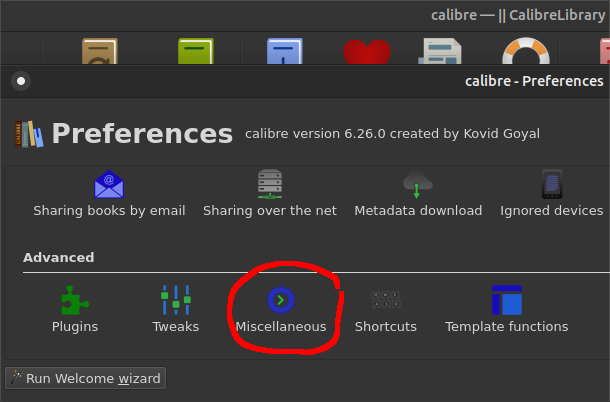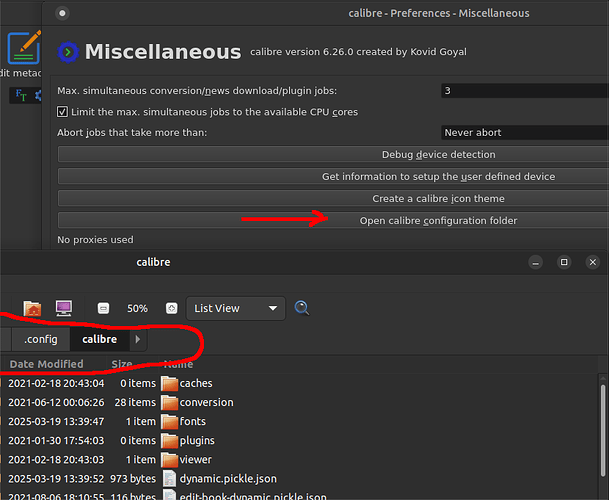I'm experiencing a persistent issue where two Calibre icons appear on my Ubuntu MATE panel at the top of the screen. If I delete one icon, the other remains temporarily but disappears after a reboot, leaving no Calibre icons at all. Adding a new launcher creates a single icon temporarily, but after rebooting, the second icon always returns. No matter what I do, after a reboot I always have either two icons for it or none at all.
I've previously attempted to fix this by following instructions from ChatGPT, but unfortunately, I can't list exactly what those attempts were, as I accidentally deleted the chat history.
System details:
Ubuntu MATE 22.04 (Jammy Jellyfish)
Calibre installed via official repositories (apt).
Additional diagnostic information:
Output of "ls ~/.config/mate/panel2.d/default/launchers/":
start-marco.sh-1.desktop start-marco.sh.desktop
Output of "dconf dump /org/mate/panel/ | grep calibre":
launcher-location='/usr/share/applications/calibre-gui.desktop'
Note:
I haven't manually placed any Calibre launchers into the ~/.config/mate/panel2.d/default/launchers/ directory, yet the panel’s internal configuration (dconf) references Calibre.
Can anyone suggest how to resolve this or recommend further diagnostic steps?
If you are willing to try it, my only suggestion is to
-
remove the Calibre package completely,
-
verify that all references to Calibre have all been removed in the "config", "launcher" and "panel" related files (perform "grep" for both 'calibre' and 'Calibre' to confirm that), then
-
re-install the Calibre package.
If you still have an issue, try the package repair option offered by Synaptic or other Debian package manager that you use.
Other than that, I don't know what to offer. 
1 Like
Thanks for the suggestion, but I don’t think reinstalling Calibre is the right approach here. Calibre was installed via its official script, not through apt or Synaptic, so package management tools like apt or dpkg aren’t relevant.
Additionally, I very strongly suspect the issue lies with MATE Panel rather than Calibre itself. The duplicate icon behavior suggests a misconfiguration in how the panel handles launchers. Since my Calibre setup is heavily customized, reinstalling would be a massive hassle for what seems likely to be a panel issue rather than a problem with Calibre itself.
I’m more interested in debugging how MATE Panel manages launchers. Any suggestions on how to approach that?
If you have not seen that behaviour with other application-related icons on the Panel, it is very much likely to be an application-specific issue, even it the symptom is OS-level behaviour.
Any chance that this has anything to do with a SNAP or FLATPACK installation, as opposed to a Debian-package installation?
As for customizations, that is easily addressed. I have Calibre installed myself.
You can locate your config/customization folder under your home directory by clicking on "Preferences", then on "Miscellaneous" as seen below:
If you click on the button labelled "Open calibre configuration folder", you will see the path to the location of all your customizations. I made the conscious choice to keep my library directory separate from the configuration directory, so for me they are fully segregated.
The following image shows the popup window that displays the directory and its location, which is under your username's HOME directory:
So if you save a snapshot of that folder before purging, you have all you need to confirm if the issue persists after a re-installation, before restoring your customizations. And, for the record:
And there is also this comment:
But attempting any of that is absolutely your choice.
2 Likes