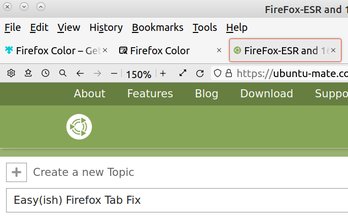I've just wasted several hours trying to fix the "improved" tab highlighting on Firefox 105.0.2 (and I think several prior versions). Specifically, the ability to easily tell at a glance which tab is active (selected). You need to pause and be sure based on the very slightly different color and outline. For my fix, skip to the Easy item below.
Typically I have several tabs open and almost daily would inadvertently close the active tab thinking it was one I'm done with. Luckily it's easy enough to use History->Recently Closed Tabs to get it back, but annoying.
FIXES
The Hard Way (impossible for me so far):
Create, edit and activate a file named userChrome.css in the correct directory with the right stuff in it. As noted above, I couldn't get it to work and found a Firefox team's Theme that does it "well enough" even though I'd like more tweaks to approximate the excellent way Firefox worked by default in the past.
If you enjoy going down rabbit holes to find the treasure of Your Perfect Browser I suggest starting with this excellent step by step HowTo guide with links into the depths of tweakiness: How to Create a userChrome.css File
For my particular tab highlight request, this google search string provided lots of samples to find one that would probably work with enough patience:
firefox 105.0.2 active tab highlight userchrome.css
Google search pretty much ignores the Firefox version and there's scarce little on 105.0.2 yet, so I looked for the latest dates on the hits. The great news with this "hard" method is you can really fine tune the look and feel in exquisite detail. Stuff like making all the Tab boxes smaller and outlined. Note that what you get working today may be "improved" in the latest update so it won't work tomorrow. Also that if you miss one of the steps in the great HowTo linked above, even the correct config string won't work.
The "Easy" Way
In the Firefox Tools pulldown menu in the top bar, click Tools->Add-ons and Themes->Extensions and get Firefox Color. Hopefully safe, being provided directly by the Firefox team. After about 15 minutes futzing with it, I now have humane shades of gray for everything (I'd still like white active Tab background, black text everywhere, black outlined inactive Tabs, and smaller Tabs), leaving other colors to the web page I'm viewing. Still not quite happy I then went to Tools->Add-ons and Themes->Themes and enabled the Light theme from Mozilla. I liked the improvement and it still has my Red outline on the active Tab. Here's how it looks now. Have fun, Stay Calm, and Carry On.