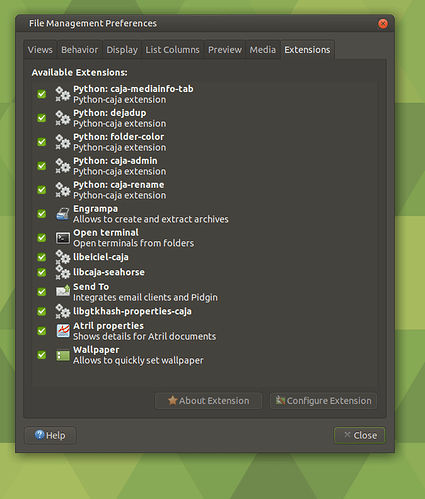Is there an easy way to resize an image in MATE, maybe through the file manager?
sudo apt install caja-image-converter
and perhaps you will need to reboot or log out and back in. Two new commands are seen when right clicking on any image file, Resize Images... and Rotate Images... Easy peasey.
I followed the instructions and rebooted, but no options were added.
You can find the new option in Caja. Edit, Preferences, Extensions Tab, click to activate the Image Convertor extension.
I right clicked and it suddenly appeared! Thanks!
I just went through the instructions on a focal MATE that didn't have this extension and after logging out, logging in, selecting Places, Home Folder, then Edit, Preferences, Extensions; there was the caja-image-converter extension already checked and ready to go. So the command worked for me.
You could also try opening up a directory with some image files and see if a right click on any of those files gives you the resize option.
Good luck Banana.
I use Mirage to resize images. It is a very small, very simple graphics program, but is great at resize and cropping. Mirage is in the official repositories. I find Gimp, Krita and Pinta a bit confusing and way more power than my simple needs.