If I remove Thunderbird mail, will that stop software updates from offering updates to the package or do I need to do something else?
The constant nagging to update a package I will never use is annoying.
Thanks, Fred

If I remove Thunderbird mail, will that stop software updates from offering updates to the package or do I need to do something else?
The constant nagging to update a package I will never use is annoying.
Thanks, Fred
Yes,
no more updates of Thunderbird.
Thanks Mary, that is what I was hoping for.
Hi @Fred, I think you’re on 16.04 LTS? If so, and you remove Thunderbird, the system will insist on also removing ubuntu-mate-desktop.
This ubuntu-mate-desktop is a dummy package used to tie all the other programs (like Thunderbird) to the MATE desktop. Removing it isn’t a big deal but I’ve always hesitated, personally. This comes from 4 decades of working with programmers knowing someone somewhere may make some decision based on a package being installed or not. 
If you are not on 16.04, ignore my warning. The good news is this isn’t the case after 16.04.
Fortunately I haven’t done a thing and you are right I am running 16.04 LTS as you surmised. Sooo, given that and admitting I am not experienced, do you recommend I just put up with the annoyance?
I sure don’t want to “break” anything and would hate to go through another install process.
It was my bad for not telling which release I was running . Learned that one again. 
Thanks, Fred
You’ll find many folks that will say it doesn’t matter as it is a dummy package (often called a meta package). I was thinking more of your reaction when it said it was removing ubuntu-mate-desktop. It’s not what it looks like, nothing would break.
The fact I keep ubuntu-mate-desktop is more my nit-picky perfectionism that something could end up different in a situation that will likely never happen. 
I suggest living with it. This keeps things a teeny tiny bit more “standard”. But that’s just me.
And me also. Like you say keep it “standard”. So I will live with it until I change over to another LTS release.
Thanks, Fred
It is true that it also uninstall ubuntu-mate-desktop, in fact I do not have it, because as soon as I install Ubuntu I replace some programs I do not like, such as dejadup with backintime, and this thing also makes ubuntu-mate-desktop unistall .
But everything works very well.
There is another way to stop updates to a specific package without even needing to remove it.
For example:
sudo apt-mark hold thunderbird
I use this method for one specific package I don’t want updating to the latest version because I consider the latest version to be inferior.
Your wonderful solution has stopped working. Thunderbird has crept back into the updates. I think it was also holding off other updates, but don't trust me on that.
I attempted to re-use your solution and had my hands smacked 
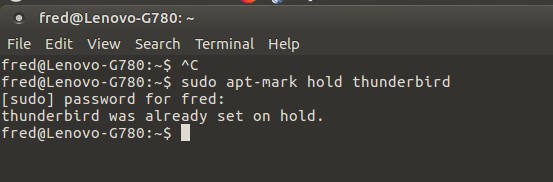
Am I doing something wrong or has Ubuntu changed something?
Thanks, Fred
Hi Fred.
So, if I remember correctly -
You initially wished to stop Thunderbird receiving update. But, the system kept updating it, So, the solution you used was the hold command I mentioned. As in:
sudo apt-mark hold thunderbird
But, you have since noticed the system is once again attempting to update Thunderbird. Furthermore, when you have attempted to re-do the hold command, it is telling you that you already have Thunderbird on hold.
Have I got all of that right Fred?
Hi again Fred. I have just had a look on Google and I can find nothing on this. It really shouldn’t be trying to update Thunderbird. Especially if your hold command is still in force. Which your terminal is suggesting it is.
It sounds like a bit of a bug.
I will look into this some more and see if I can dig any info up for you.
Hi Fred, I don’t use the updater but suspect several thunderbird-related packages are showing. Notice how Thunderbird Mail is marked with a “-” and not checked?
If I’m not mistaken (I use synaptic for all packages) these are the checked package names:
xul-ext-calendar-timezones
thunderbird-locale-en-us
Perhaps the hold on them will do the trick? I recall it’s not obvious what the package names are in that updater thing so use my examples as a guide.
In summary, thunderbird is several packages and not just one.
@stevecook172001 [quote=“stevecook172001, post:12, topic:15096”]
Have I got all of that right Fred?
[/quote]
You are correct, that is the problem.
Thanks much, Fred
When Steve offered the below snippet (back in Oct '17), it worked just great and has been until about 3 weeks ago. That snippet did put them on hold as my terminal screen shot shows.
I wonder if something has gone astray in MATE. Plus I feel like it was stopping new updates from coming through. BUT, that might be my faulty thought process.
Thanks, Fred
Do you see how only certain packages are checked? Holding only that one package didn’t get all the other possibilities.
And I’m pretty sure the 2 I listed above are the same 2 that are checked.
“Thunderbird” is not one package, it’s about 6. Holding the main package took care of 4 of the 6. I suspect those 2 being meta packages (transitional) is why it didn’t cover them.
In other words, if you hadn’t put that hold on last October, all would be checked for upgrade now. Holding that one main package is a band-aide that worked last October but simply not 100% effective with meta packages that may eventually update.
I think Bill has got it right Fred
Yes they are both transitional packs. If I can figure out the real name for them, I will try putting a hold on them and see if that helps.
Thanks to you both. Will report back, Fred
Fred, if you highlight the package it shows up at the bottom. Here's an example from a virtual machine and I selected the text of the package name in the "Technical description" at the bottom. This isn't your packages, just an example:.
Like I posted originally, I think they will be:
xul-ext-calendar-timezones
thunderbird-locale-en-us
Good Luck!