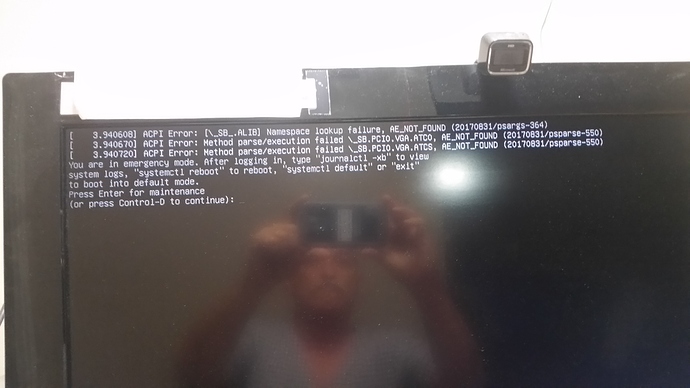My computer keeps going to emergency mode. I tried running e2fsck -p /dev/sda1 but it said it was mounted. I tried unmounting but it said it was busy. Can someone help?
Hi @fixit7,
Sad to read that ...
What is the reason that its going to emergency ? It must give you a reason before going to emergency mode.
Once I got similar situation on a proxmox server, it was unable to mount one of the existing entrys inside /etc/fstab ( the disk was not ready ) I got to comment the line inside /etc/fstab to mount it a bit later after the boot end. Did you added inside /etc/fstab some cifs or nfs shares that can cause that ?
After turning on computer it went straight to emergency mode.
I have made no changes to fstab.
I also tried boot-repair.
And put in acpi=off
ACPI Error Namespace lookup failure AE_NOT_FOUND (20170831/psargs-364)
ACPI Error: Method parse/execution failed \SB>PCIO.VGA.ATCO, AE_NOT_FOUND (20170831/psparse-550)
ACPI Error: Method parse/execution failed \SB>PCIO.VGA.ATCS, AE_NOT_FOUND (20170831/psparse-550)
journalctl -p err
-- Logs begin at Tue 2020-07-07 12:34:18 UTC, end at Tue 2020-07-07 12:59:35 UTC
Jul 07 12:34:18 ubuntu-mate kernel: sd 6:0:0:0: [sdc] No Caching mode page found
Jul 07 12:34:18 ubuntu-mate kernel: sd 6:0:0:0: [sdc] Assuming drive cache: writ
Jul 07 12:34:18 ubuntu-mate kernel: ACPI BIOS Error (bug): Could not resolve sym
Jul 07 12:34:18 ubuntu-mate kernel: ACPI Error: Aborting method _SB.PCI0.VGA.AT
Jul 07 12:34:18 ubuntu-mate kernel: ACPI Error: Aborting method _SB.PCI0.VGA.AT
Jul 07 12:34:21 ubuntu-mate wpa_supplicant[1182]: dbus: wpa_dbus_get_object_prop
Jul 07 12:34:21 ubuntu-mate wpa_supplicant[1182]: dbus: Failed to construct sign
Jul 07 12:34:25 ubuntu-mate /hpfax[1758]: [1758]: error: Failed to create /var/s
Jul 07 12:34:45 ubuntu-mate ubiquity[1861]: log-output -t ubiquity debconf-copyd
Jul 07 12:34:46 ubuntu-mate ubiquity[1861]: log-output -t ubiquity debconf-copyd
Jul 07 12:34:46 ubuntu-mate ubiquity[1861]: log-output -t ubiquity debconf-copyd
Jul 07 12:34:52 ubuntu-mate pulseaudio[1885]: [pulseaudio] bluez5-util.c: GetMan
Jul 07 12:34:53 ubuntu-mate spice-vdagent[4421]: Cannot access vdagent virtio ch
lines 1-14/14 (END)...skipping...
-- Logs begin at Tue 2020-07-07 12:34:18 UTC, end at Tue 2020-07-07 12:59:35 UTC. --
Jul 07 12:34:18 ubuntu-mate kernel: sd 6:0:0:0: [sdc] No Caching mode page found
Jul 07 12:34:18 ubuntu-mate kernel: sd 6:0:0:0: [sdc] Assuming drive cache: write through
Jul 07 12:34:18 ubuntu-mate kernel: ACPI BIOS Error (bug): Could not resolve symbol [_SB.ALIB], AE_NOT_FOUND (20190703/psargs-330)
Jul 07 12:34:18 ubuntu-mate kernel: ACPI Error: Aborting method _SB.PCI0.VGA.ATC0 due to previous error (AE_NOT_FOUND) (20190703/psparse-531)
Jul 07 12:34:18 ubuntu-mate kernel: ACPI Error: Aborting method _SB.PCI0.VGA.ATCS due to previous error (AE_NOT_FOUND) (20190703/psparse-531)
Jul 07 12:34:21 ubuntu-mate wpa_supplicant[1182]: dbus: wpa_dbus_get_object_properties: failed to get object properties: (none) none
Jul 07 12:34:21 ubuntu-mate wpa_supplicant[1182]: dbus: Failed to construct signal
Jul 07 12:34:25 ubuntu-mate /hpfax[1758]: [1758]: error: Failed to create /var/spool/cups/tmp/.hplip
Jul 07 12:34:45 ubuntu-mate ubiquity[1861]: log-output -t ubiquity debconf-copydb configdb targetdb -p ^oem-config/ --config=Name:targetdb --config=D
Jul 07 12:34:46 ubuntu-mate ubiquity[1861]: log-output -t ubiquity debconf-copydb configdb targetdb -p ^keyboard-configuration/ --config=Name:targetd
Jul 07 12:34:46 ubuntu-mate ubiquity[1861]: log-output -t ubiquity debconf-copydb configdb targetdb -p ^console-setup/ --config=Name:targetdb --confi
Jul 07 12:34:52 ubuntu-mate pulseaudio[1885]: [pulseaudio] bluez5-util.c: GetManagedObjects() failed: org.freedesktop.DBus.Error.NoReply: Did not rec
Jul 07 12:34:53 ubuntu-mate spice-vdagent[4421]: Cannot access vdagent virtio channel /dev/virtio-ports/com.redhat.spice.0
What does journalctl -xb show?
Based on it's results you could also boot to a Live USB and run fsck on the drive as described here: https://askubuntu.com/a/646431
I will try fsck.
Jul 07 12:34:18 ubuntu-mate kernel: Linux version 5.3.0-28-generic (buildd@lcy01
Jul 07 12:34:18 ubuntu-mate kernel: Command line: file=/cdrom/preseed/ubuntu-mat
Jul 07 12:34:18 ubuntu-mate kernel: KERNEL supported cpus:
Jul 07 12:34:18 ubuntu-mate kernel: Intel GenuineIntel
Jul 07 12:34:18 ubuntu-mate kernel: AMD AuthenticAMD
Jul 07 12:34:18 ubuntu-mate kernel: Hygon HygonGenuine
Jul 07 12:34:18 ubuntu-mate kernel: Centaur CentaurHauls
Jul 07 12:34:18 ubuntu-mate kernel: zhaoxin Shanghai
Jul 07 12:34:18 ubuntu-mate kernel: random: get_random_u32 called from bsp_init_
Jul 07 12:34:18 ubuntu-mate kernel: x86/fpu: Supporting XSAVE feature 0x001: 'x8
Jul 07 12:34:18 ubuntu-mate kernel: x86/fpu: Supporting XSAVE feature 0x002: 'SS
Jul 07 12:34:18 ubuntu-mate kernel: x86/fpu: Supporting XSAVE feature 0x004: 'AV
Jul 07 12:34:18 ubuntu-mate kernel: x86/fpu: xstate_offset[2]: 576, xstate_size
Jul 07 12:34:18 ubuntu-mate kernel: x86/fpu: Enabled xstate features 0x7, contex
Jul 07 12:34:18 ubuntu-mate kernel: BIOS-provided physical RAM map:
Jul 07 12:34:18 ubuntu-mate kernel: BIOS-e820: [mem 0x0000000000000000-0x0000000
Jul 07 12:34:18 ubuntu-mate kernel: BIOS-e820: [mem 0x000000000009fc00-0x0000000
Jul 07 12:34:18 ubuntu-mate kernel: BIOS-e820: [mem 0x00000000000e0000-0x0000000
Jul 07 12:34:18 ubuntu-mate kernel: BIOS-e820: [mem 0x0000000000100000-0x0000000
Jul 07 12:34:18 ubuntu-mate kernel: BIOS-e820: [mem 0x000000007d171000-0x0000000
Jul 07 12:34:18 ubuntu-mate kernel: BIOS-e820: [mem 0x000000007d1a1000-0x0000000
Jul 07 12:34:18 ubuntu-mate kernel: BIOS-e820: [mem 0x000000007d464000-0x0000000
Jul 07 12:34:18 ubuntu-mate kernel: BIOS-e820: [mem 0x000000007d532000-0x0000000
Jul 07 12:34:18 ubuntu-mate kernel: BIOS-e820: [mem 0x000000007e1d4000-0x0000000
Jul 07 12:34:18 ubuntu-mate kernel: BIOS-e820: [mem 0x000000007e1d5000-0x0000000
Jul 07 12:34:18 ubuntu-mate kernel: BIOS-e820: [mem 0x000000007e3db000-0x0000000
Jul 07 12:34:18 ubuntu-mate kernel: BIOS-e820: [mem 0x000000007e851000-0x0000000
Jul 07 12:34:18 ubuntu-mate kernel: BIOS-e820: [mem 0x000000007efe2000-0x0000000
Jul 07 12:34:18 ubuntu-mate kernel: BIOS-e820: [mem 0x00000000e0000000-0x0000000
Jul 07 12:34:18 ubuntu-mate kernel: BIOS-e820: [mem 0x00000000feb80000-0x0000000
Jul 07 12:34:18 ubuntu-mate kernel: BIOS-e820: [mem 0x00000000fec10000-0x0000000
Jul 07 12:34:18 ubuntu-mate kernel: BIOS-e820: [mem 0x00000000fed00000-0x0000000
Jul 07 12:34:18 ubuntu-mate kernel: BIOS-e820: [mem 0x00000000fed80000-0x0000000
Jul 07 12:34:18 ubuntu-mate kernel: BIOS-e820: [mem 0x00000000ff000000-0x0000000
Jul 07 12:34:18 ubuntu-mate kernel: BIOS-e820: [mem 0x0000000100000000-0x0000000
Jul 07 12:34:18 ubuntu-mate kernel: NX (Execute Disable) protection: active
Jul 07 12:34:18 ubuntu-mate kernel: SMBIOS 2.7 present.
Jul 07 12:34:18 ubuntu-mate kernel: DMI: Gigabyte Technology Co., Ltd. To be fil
Jul 07 12:34:18 ubuntu-mate kernel: tsc: Fast TSC calibration using PIT
Jul 07 12:34:18 ubuntu-mate kernel: tsc: Detected 3094.424 MHz processor
Jul 07 12:34:18 ubuntu-mate kernel: e820: update [mem 0x00000000-0x00000fff] usa
Jul 07 12:34:18 ubuntu-mate kernel: e820: remove [mem 0x000a0000-0x000fffff] usa
Jul 07 12:34:18 ubuntu-mate kernel: last_pfn = 0x23f000 max_arch_pfn = 0x4000000
Jul 07 12:34:18 ubuntu-mate kernel: MTRR default type: uncachable
Jul 07 12:34:18 ubuntu-mate kernel: MTRR fixed ranges enabled:
Jul 07 12:34:18 ubuntu-mate kernel: 00000-9FFFF write-back
Jul 07 12:34:18 ubuntu-mate kernel: A0000-BFFFF write-through
Jul 07 12:34:18 ubuntu-mate kernel: C0000-CFFFF write-protect
Jul 07 12:34:18 ubuntu-mate kernel: D0000-E7FFF uncachable
Jul 07 12:34:18 ubuntu-mate kernel: E8000-FFFFF write-protect
Jul 07 12:34:18 ubuntu-mate kernel: MTRR variable ranges enabled:
Jul 07 12:34:18 ubuntu-mate kernel: 0 base 000000000000 mask FFFF80000000 writ
Jul 07 12:34:18 ubuntu-mate kernel: 1 disabled
Jul 07 12:34:18 ubuntu-mate kernel: 2 disabled
Jul 07 12:34:18 ubuntu-mate kernel: 3 disabled
Jul 07 12:34:18 ubuntu-mate kernel: 4 disabled
Jul 07 12:34:18 ubuntu-mate kernel: 5 disabled
Jul 07 12:34:18 ubuntu-mate kernel: 6 disabled
Jul 07 12:34:18 ubuntu-mate kernel: 7 disabled
I did those.
Did not fix.
Had to do a complete re-install.
Trying to figure why scangearmp2 is not detecting my scanner.
It did before?
What happened when you tried to run fsck from the Live USB?
I see that you have multiple threads about issues with scanners.
How did you configure it previously?
You have not posted which scanner you are having issues with, that makes it difficult to provide support.
There were no errors when I ran fsck.
During the process of trying to be able to boot,
I put ACPI=off in some file.
Not sure which one.
As for my Canon TS9210 scanner, I updated my PPA for Xsane and others.
And re-installed them.
Now the scanner works.
Can you boot it again and fallow the boot process to see if the errors you can see on your pic are only consequences and that there is something else that is crashing before ?
(if you see some boot info with "failed" status)
I saw tty1 login and then it quickly went away and booted normally.
The boot menu does not show at all like it used to.