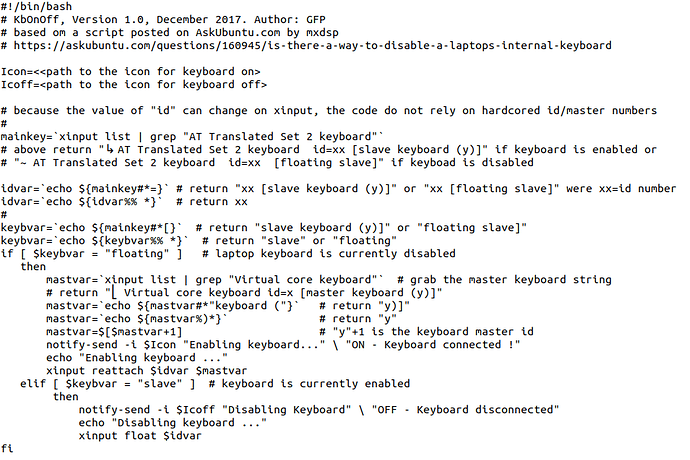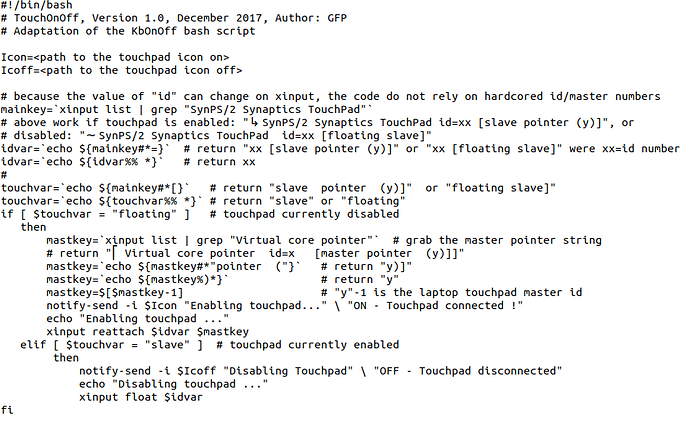Hello fellow MATE users/lovers,
I'm sharing 2 bash scripts I made that use the xinput command to enable/disable the keyboard or the laptop touchpad. While you can find (sure better) similar scripts or apps that achieve the same results, or create aliases of xinput with parameters and save them in your ~.bash_aliases file, these shared scripts could be helpful to Linux newbies that are learning command line (those really exist?  ), and besides ... these scripts do work
), and besides ... these scripts do work 
To execute add the execution permission to each script ( $ chmod u+x script name )
The scripts can be run at the command line ( $ bash script name ) or add them to your MATE menu as additional items (this will show a notification on your desktop).