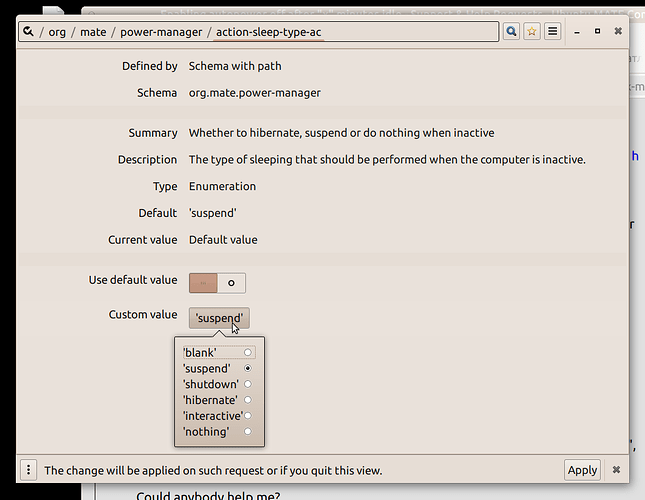Hello,
I have installed Ubuntu MATE desktop and, now, I would like to configure autopower off (with shutdown or poweroff commands) after "x" minutes idle. In Gnome, using dconf-editor, I configured that with:
gsettings set org.gnome.settings-daemon.plugins.power sleep-inactive-ac-timeout 10800
gsettings set org.gnome.settings-daemon.plugins.power sleep-inactive-ac-type 'shutdown'
gsettings set org.gnome.settings-daemon.plugins.power sleep-inactive-battery-type 'shutdown'
but now, using MATE, I have seen that keys should be in "org/mate/power-manager", but I have not found any key with "inactive" string in "org/mate/power-manager".
Could anybody help me?
Thanks.