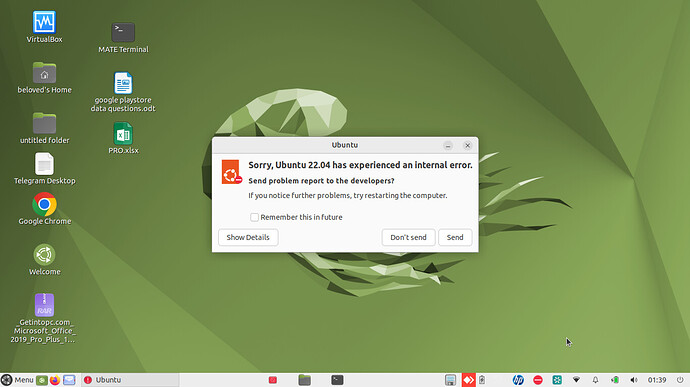I ALWAYS GET THIS ERROR MESSAGE ON MY SYSTEM. pLEASE HOW DO I RECTIFY IT?
/home/beloved/Downloads/error.png
Look in /var/crash/ for any unreported crash files, as this is what you're being asked to submit.
You could always just delete those crash reports (which means they won't be submitted; and thus the error won't be known about by developers meaning they can't know to fix it; but hopefully everyone won't do this), or submit the bug report and instead of just a .crash file existing, you'll get a .uploaded file there which will mean the system ignores the .crash report (of the same name) as its already been reported (as shown by the .uploaded)
You can read ReportingBugs - Community Help Wiki for details on reporting bugs, but to file a bug report you only need
ubuntu-bug /var/crash/_filename_of_crash.crash
FYI: Many people attempting to report the same bug is still useful, beyond just providing confirmation of the issue, each additional report adds heat to the actual problem, which helps get it fixed sooner (when development resources are limited; as they normally are).
Hi! Did you mean there's nothing I could do to rectify the problem from my end?
I thought I explained your options (at least that's what I attempted to do).
The message is telling you, your system experienced a program crash (as evidenced by a created & unreported .crash file in /var/crash) that the system is offering to upload.
If you load the crash report, the system won't nag about that crash again (but it may nag about others). Your alternative was to delete the crash report (by not reporting it devs won't know of the issue & re-occurrence of the issue is higher unless others report it) as I tried to outline.
If you want to explore yourself, you can peruse the contents of the /var/crash/ directory yourself. The filename & metadata itself give a great deal of information (esp. the app/program that crashed which is an essential starting point, date/time of crash etc), eg.
guiverc@d7050-next:~/uwn/issues/793$ ls -la /var/crash
total 360
drwxrwxrwt 2 root whoopsie 4096 Jun 27 12:34 .
drwxr-xr-x 15 root root 4096 Jun 23 22:32 ..
-rw-r----- 1 guiverc whoopsie 354360 Jun 23 22:34 _usr_libexec_gam_server.1000.crash
-rw-r--r-- 1 guiverc whoopsie 0 Jun 23 22:34 _usr_libexec_gam_server.1000.upload
-rw------- 1 whoopsie whoopsie 37 Jun 23 22:34 _usr_libexec_gam_server.1000.uploaded
I can see on Jun 23 22:34 (my local time) I experienced a crash with a library I don't even recognize (usr/libexec/gam_server) thus know absolutely nothing about !
My next step is to view the crash report so I can learn something (which would include what package its from, which is a start to working out why it's on my system etc... Sure I could look other ways, but this is a good enough approach & suits this explanation too  )
)
guiverc@d7050-next:~$ view /var/crash/_usr_libexec_gam_server.1000.crash
I then starting reading/scanning the crash report. The start of the report is pretty easy to gain details, even if I never start to make sense of the crash (memory) dump detail at the bottom.
If I want to explore what crash, why something crash - or why its on my system (and what app/package the crash relates to) many details can be found in the .crash file.
Getting a filename from the .crash file for my own issue, I found it's from gamin package & exploration of why its on my system & I'm happy to ignore my crash report anyway. You can see mine has been uploaded/reported due to the .uploaded file appearing in the directory, thus I won't be nagged to upload mine too
Continuing the discussion from Error Message on my System:
Not connecting to the Mikrotik HOP Lite 941 tc router, no wifi comes from it, and through the network cable, I found its IP address for a minute and connected to it, but it jumped and stopped, I reset it a hundred times and did everything you can think of, but it's useless, please Guide me
Welcome @ahmad_abbasi_monhass to the community!