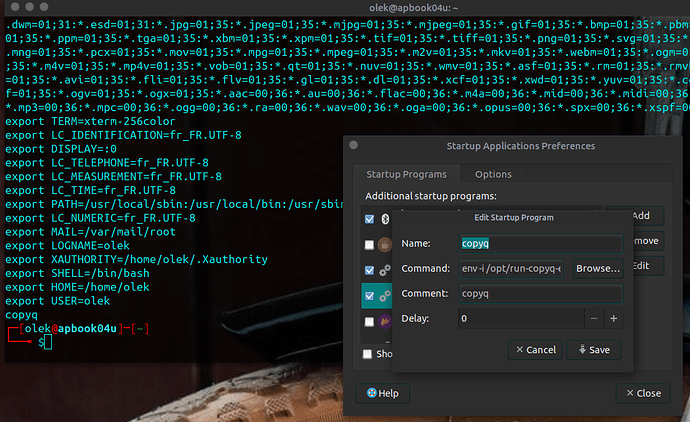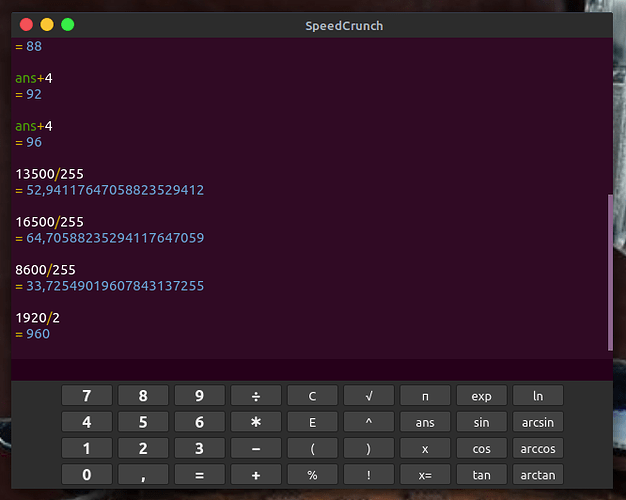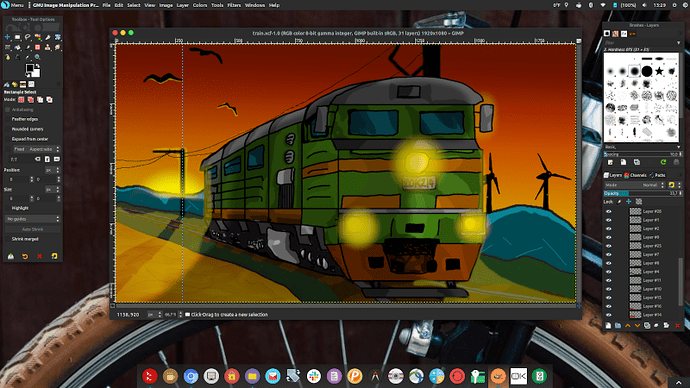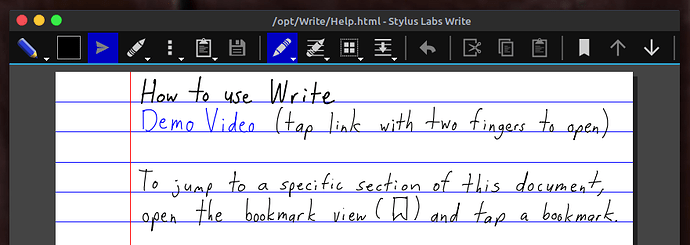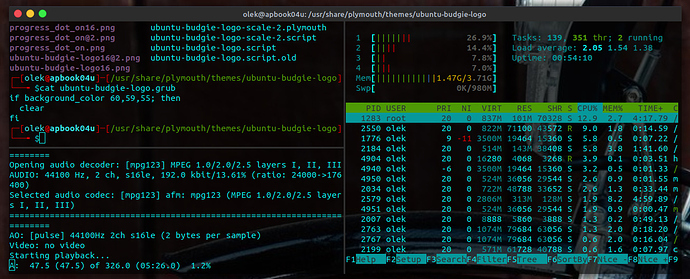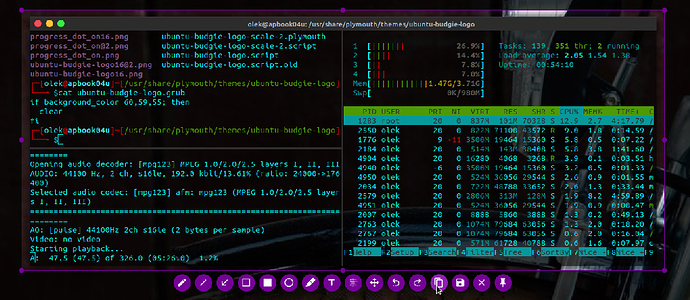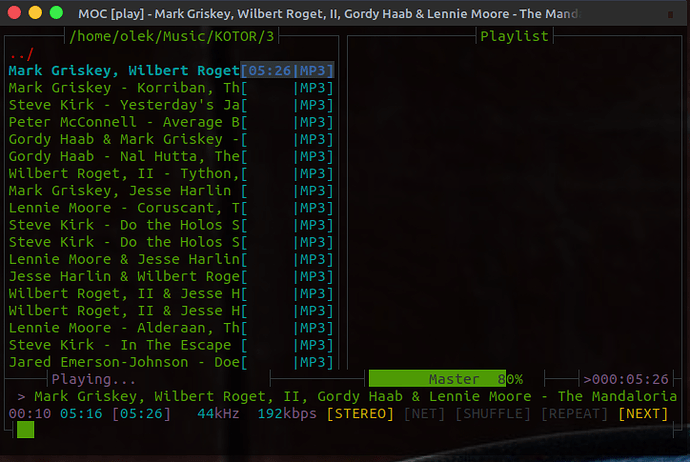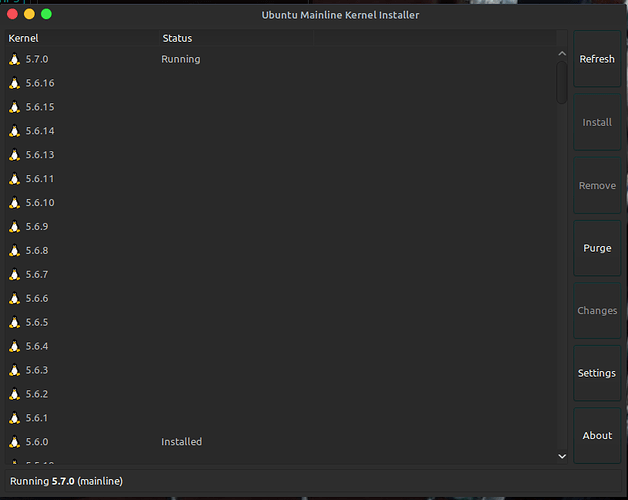Hi guys,
I want to share with you tools i'm using every day that makes my work done quicker.
My computer have poor ram setup and i need to do some savings to avoid waiting.
One best practice to avoid keeping them in your memory is to pin your chrome tabs you are using but not all the time (android sms, google duo, google meet)
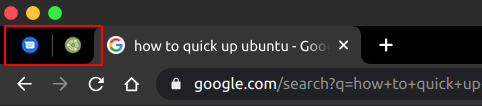
Right Click > Pin
chromium-browser is faster and works better than google-chrome.
Less addons you have added to chromium, better it will render !
I'm anyway addicted to this 2 addons :

uBlock - block unwanted content and quick up page loading, also saves 4G data
Dark Reader - convert your web pages into dark mode (can be disabled by page or on demand)
RedShift is a amazing ready to run tool in Ubuntu mate. It offert you a adaptive blue light filter to save your eyes if working by night. Some are saying that this kind of "Night mode" can improve battery life.
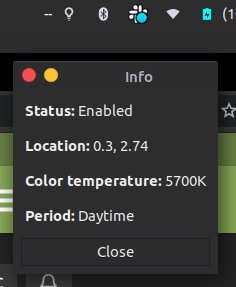
You can customize redshift bahavior editing this values :
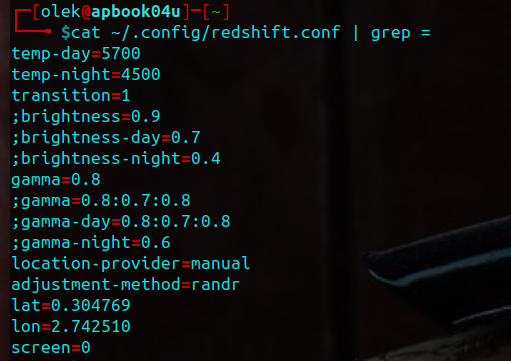
The AppMenu
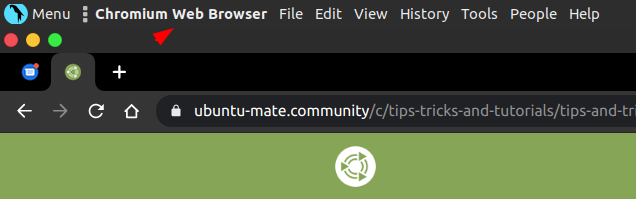
The appmenu can be added via Add to panel menu. This will save space on your screen.
There is one fix with copyq to be done for better working.
CopyQ
One of my preferred tools - i guess life cannot exists on earth without copyq
You can store so many items you want in several tabs :
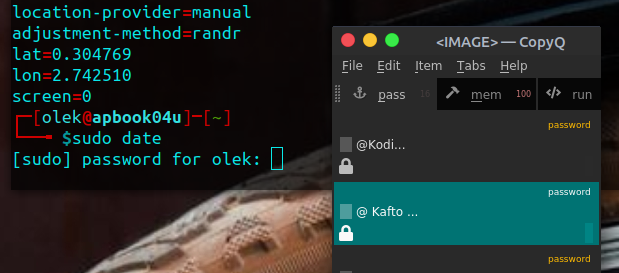
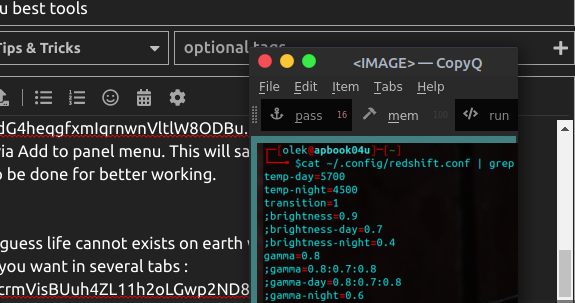
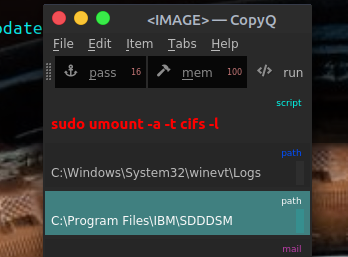
Having all things you need under your hand, encrypted, inside one place will make you save time searching for them.
There is one fix to be done with appmenu on ubuntu mate (copyq creates the menu dynamically that crash appmenu) :
You have to run copyq from command line with env -i and force some env settings to ignore the appmenu.
You can do a script that will run copyq with limited env settings :
list your env values with
env
next, add the one you need for copyq inside a executable file :
┌─[olek@apbook04u]─[~]
└──╼ $cat /opt/run-copyq-env
COLORTERM=truecolor
export LANGUAGE=en_US
export LC_ADDRESS=fr_FR.UTF-8
export LC_NAME=fr_FR.UTF-8
export LC_MONETARY=fr_FR.UTF-8
export LC_PAPER=fr_FR.UTF-8
export LANG=en_US.UTF-8
...
copyq
Run your script at startup with env -i :
env -i /script/path.sh
Peek is a amazing tool to do animated screenshots (gif) to explain to someone where to click, what order, ...
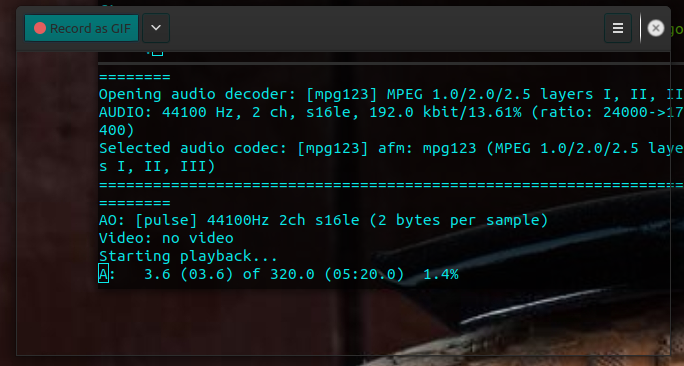
Kazam can help you record your screen
SpeedCrunch is the best scientific calculator for your professional calculations
Timeshift is the best filesystem side backup tool. You can schedule auto backups of your filesystem or manually initiate them on a external USB device. Timeshoft know how to deal with LUKS encrypted devices.
GPA - Gnu Privace Assistant allow you to generate private/public keys set and via Caja encrypt files to share with your team.
Caffeine is a amazing tool to avoid screen lock after idle :
Home office ? this tool will avoid typing your password every 10min if you are in a secure place.
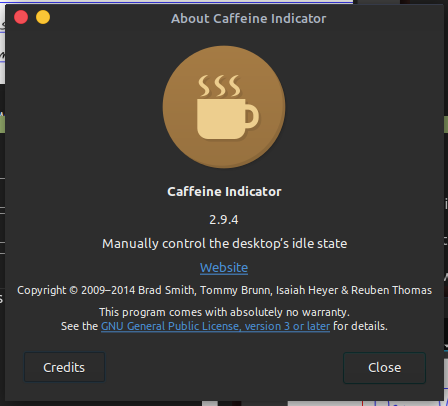
You can enable / disable the feature on demand.
scrcpy - adb control your android device
atom & notepadqq are for me the best GUI text edit tools after nano and vi that are not GUI.
GIMP is for me the best drawing tool for people that like spending some good time drawing with a graphical tablet :
Write is the best tool for hand write with tablett PC or with a graphical tablet :
Terminator is for me the best terminall emulator. It let you split the main window to have several operations working at the same time. It looks like a GUI tmux we have been running on old systems over ssh :
Flameshot is a screenshot tool that will change your life if you are working in a company that require all the time evidences and documentation :
i3lock-fancy that im using to lock my screen. On ubuntu mate you need to :
apt install i3lock-fancy i3lock xautolock
apt remove gnome-screensaver
xautolock -locker -time 15 i3lock-fancy
mocp is a command line music player - I'm using it all the time listening my own music that i hold on my private storage ~/Music/ or on my local NAS server. It supports webradios and playlists.
(mplayer is also a simple command line music player doing the same in a simplest way)
Mainline let you upgrade your kernel over GUI window (and also do some cleaning deleting old kernels). Im running ubuntu mate on a miix 320 and at the begging upgrading kernel was solving some HW issues like screen orientation and frustrating frizzing :
Remember to keep at last 2 different kernels in case of issues !
Don't hesitate to share your secret tools with us 
Regards,
Alex