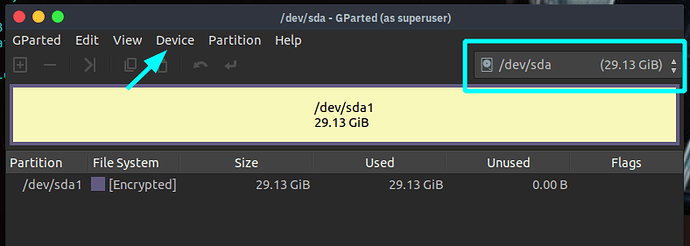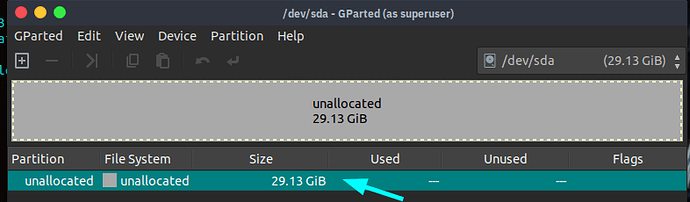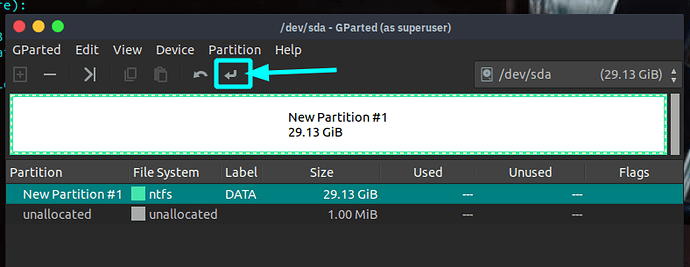I am trying to rescue/recover a 1tb WD My Passport which stalled during a backup and now is not recognized by Ubuntu Mate. It is not identified by Disks. GParted shows the partition and file system as "unallocated". On trying to create a new partition table/format the HDD, I am shown the following options: aix, amiga, bsd, dvh, gpt, mac, msdos, pc98, sun, atari, loop. My questions: (1) which option to choose, if any; and (2) is GParted to be used at all?
Doing it you will wipe all the data on the disk.
Is this disk recognized by a other computer maybe with a other OS ?
In order to wipe your disk, first insure that you have selected the disk you want to wipe inside gparted :
Next go to
Device and do :
Create Partition Table
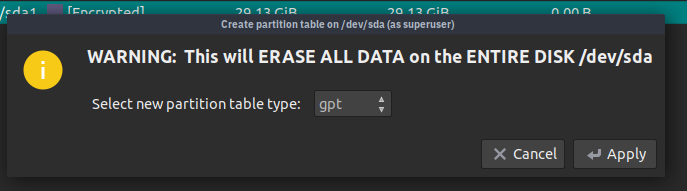
Choose gpt ( you can read a bit more about mbr, gpt here if you want to understand  )
)
Next create a partition :
Right click on the
unallocated > click New.
Next choose the partition type :
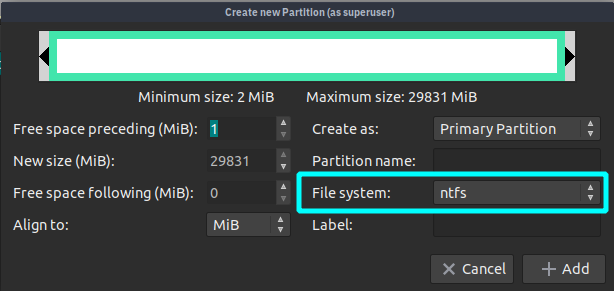
ntfs will allow you to read your data also on windows ( you can learn about partition types here )
Next click apply operations :
If all is going without errors, your disk should be working 
Good luck 
Thank you very much. Followed your very clear and detailed explanation and now the disk is working again.
But I had to do the operation in my old MacBook Air, which runs Ubuntu Mate 20.10. In my much newer Dell Inspiron, running UMate 20.04, the GParted option for the ntfs file system simply does not exist.
I am very grateful for your help. Should also say that now I know much more about partitions thanks to you...
You are welcome 
It was a pleasure to help