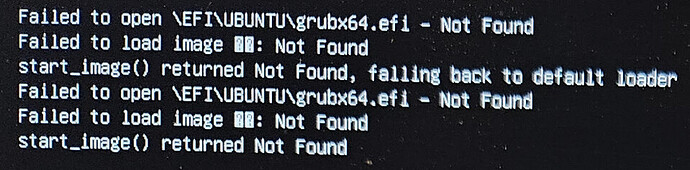Thanks for the good luck wishes, @Bombilla 
So, first conclusions: I successfully booted from my Ubuntu MATE 24.04.2 LTS USB pen drive / flash drive. As far as I can tell, the internal SSD is in good shape and the problem is that the "grubx64.efi" is indeed missing in the "ubuntu" directory of the ESP (EFI System Partition):
root@ubuntu-mate:~# mkdir -pv /mnt/boot/efi
mkdir: created directory '/mnt/boot'
mkdir: created directory '/mnt/boot/efi'
root@ubuntu-mate:/mnt# mount /dev/nvme0n1p1 /mnt/boot/efi
mount: (hint) your fstab has been modified, but systemd still uses
the old version; use 'systemctl daemon-reload' to reload.
root@ubuntu-mate:~# ls -l /mnt/boot/efi/EFI/ubuntu/
total 1796
-rwxr-xr-x 1 root root 108 May 2 21:25 BOOTX64.CSV
-rwxr-xr-x 1 root root 112 May 2 21:25 grub.cfg
-rwxr-xr-x 1 root root 856280 May 2 21:25 mmx64.efi
-rwxr-xr-x 1 root root 966664 May 2 21:25 shimx64.efi
I'm now wondering if this some kind of strange side effect of the automatic (unattended) removal of the (supposedly) old versions of "linux-tools", "linux-modules", "linux-modules-extra", and "linux-image" that happened yesterday (3rd May 2025) after the weekly installation of the newer versions of those packages that happened the day before (2nd May 2025):
root@ubuntu-mate:/mnt# cat /mnt/var/log/apt/history.log
(...)
Start-Date: 2025-05-02 22:24:27
Commandline: aptdaemon role='role-commit-packages' sender=':1.168'
Install: linux-modules-6.8.0-59-generic:amd64 (6.8.0-59.61, automatic), linux-image-6.8.0-59-generic:amd64 (6.8.0-59.61, automatic), linux-headers-6.8.0-59-generic:amd64 (6.8.0-59.61, automatic), linux-tools-6.8.0-59:amd64 (6.8.0-59.61, automatic), linux-tools-6.8.0-59-generic:amd64 (6.8.0-59.61, automatic), linux-headers-6.8.0-59:amd64 (6.8.0-59.61, automatic), linux-modules-extra-6.8.0-59-generic:amd64 (6.8.0-59.61, automatic)
Upgrade: netplan-generator:amd64 (1.1.1-1~ubuntu24.04.1, 1.1.2-2~ubuntu24.04.1), linux-tools-common:amd64 (6.8.0-58.60, 6.8.0-59.61), linux-headers-generic:amd64 (6.8.0-58.60, 6.8.0-59.61), google-chrome-stable:amd64 (135.0.7049.114-1, 136.0.7103.59-1), gnome-control-center-faces:amd64 (1:46.5-0ubuntu0.24.04.1, 1:46.7-0ubuntu0.24.04.1), python3-netplan:amd64 (1.1.1-1~ubuntu24.04.1, 1.1.2-2~ubuntu24.04.1), libfwupd2:amd64 (1.9.28-0ubuntu1~24.04.1, 1.9.29-0ubuntu1~24.04.1ubuntu1), apparmor:amd64 (4.0.1really4.0.1-0ubuntu0.24.04.3, 4.0.1really4.0.1-0ubuntu0.24.04.4), libapparmor1:amd64 (4.0.1really4.0.1-0ubuntu0.24.04.3, 4.0.1really4.0.1-0ubuntu0.24.04.4), libapparmor1:i386 (4.0.1really4.0.1-0ubuntu0.24.04.3, 4.0.1really4.0.1-0ubuntu0.24.04.4), linux-generic:amd64 (6.8.0-58.60, 6.8.0-59.61), ubuntu-pro-client-l10n:amd64 (34~24.04, 35.1ubuntu0~24.04), cloud-init:amd64 (24.4.1-0ubuntu0~24.04.2, 24.4.1-0ubuntu0~24.04.3), grub-efi-amd64-signed:amd64 (1.202.2+2.12-1ubuntu7.1, 1.202.5+2.12-1ubuntu7.3), xserver-xorg-input-libinput:amd64 (1.4.0-1build1, 1.4.0-1ubuntu24.04.1), linux-image-generic:amd64 (6.8.0-58.60, 6.8.0-59.61), distro-info-data:amd64 (0.60ubuntu0.2, 0.60ubuntu0.3), grub-efi-amd64-bin:amd64 (2.12-1ubuntu7.1, 2.12-1ubuntu7.3), libsdl2-2.0-0:amd64 (2.30.0+dfsg-1build3, 2.30.0+dfsg-1ubuntu3.1), libsdl2-2.0-0:i386 (2.30.0+dfsg-1build3, 2.30.0+dfsg-1ubuntu3.1), netplan.io:amd64 (1.1.1-1~ubuntu24.04.1, 1.1.2-2~ubuntu24.04.1), libnetplan1:amd64 (1.1.1-1~ubuntu24.04.1, 1.1.2-2~ubuntu24.04.1), microsoft-edge-stable:amd64 (135.0.3179.98-1, 136.0.3240.50-1), fwupd:amd64 (1.9.28-0ubuntu1~24.04.1, 1.9.29-0ubuntu1~24.04.1ubuntu1), linux-libc-dev:amd64 (6.8.0-58.60, 6.8.0-59.61), ubuntu-pro-client:amd64 (34~24.04, 35.1ubuntu0~24.04)
End-Date: 2025-05-02 22:25:13
(...)
Start-Date: 2025-05-03 14:13:13
Commandline: /usr/bin/unattended-upgrade
Remove: linux-modules-6.8.0-57-generic:amd64 (6.8.0-57.59), linux-image-6.8.0-57-generic:amd64 (6.8.0-57.59), linux-modules-extra-6.8.0-57-generic:amd64 (6.8.0-57.59)
End-Date: 2025-05-03 14:13:18
Start-Date: 2025-05-03 14:13:20
Commandline: /usr/bin/unattended-upgrade
Remove: linux-headers-6.8.0-57-generic:amd64 (6.8.0-57.59)
End-Date: 2025-05-03 14:13:21
Start-Date: 2025-05-03 14:13:22
Commandline: /usr/bin/unattended-upgrade
Remove: linux-tools-6.8.0-57:amd64 (6.8.0-57.59), linux-tools-6.8.0-57-generic:amd64 (6.8.0-57.59)
End-Date: 2025-05-03 14:13:23
Start-Date: 2025-05-03 14:13:25
Commandline: /usr/bin/unattended-upgrade
Remove: linux-headers-6.8.0-57:amd64 (6.8.0-57.59)
![]()
![]() Any comments are always welcome and I will also try to keep this topic updated.
Any comments are always welcome and I will also try to keep this topic updated.