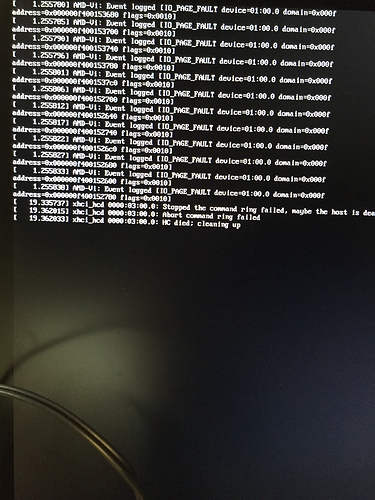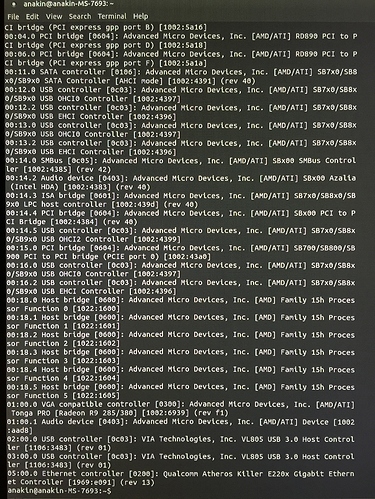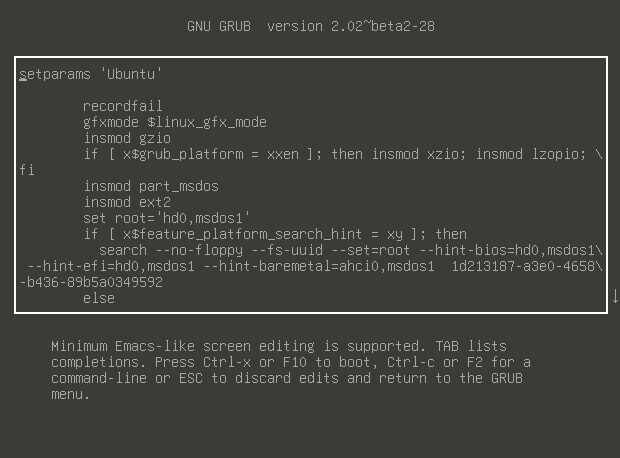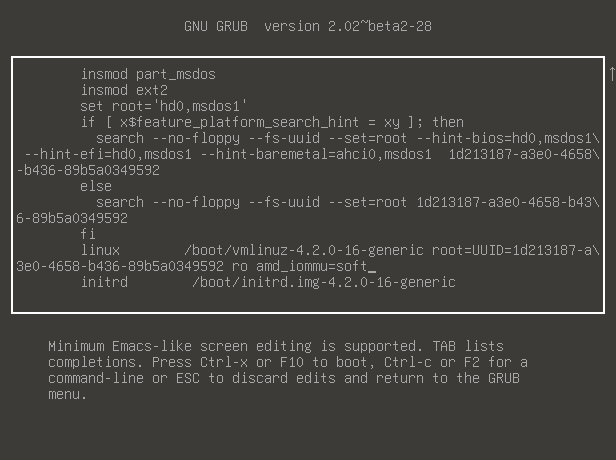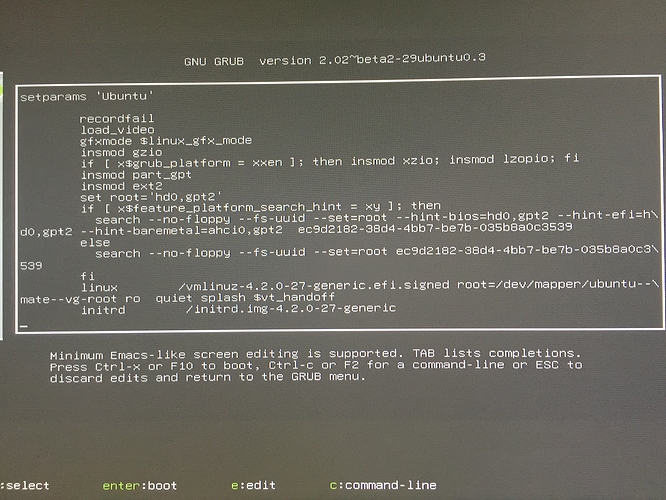Luke
18 February 2016 17:08
1
Hi,
So since I have installed Ubuntu I keep getting this intruding error, it happens no matter whether I reinstall, and every time upon boot.
Eventually the PC boots up, but it is rather frustrating having to sit through it each time i decide to turn on the PC.
Any Related advice is greatly appreciated.
Hi Luke,
do you have your PC linked to a network and does that run okay after boot?.
Luke
19 February 2016 10:13
3
Hi wolfman,
Well it’s connect via Ethernet to my router.
It runs fine although each time I restart or shut the PC down, the my monitor doesn’t turn on… So I then have to turn off VIA the power button and restart again.
Tldr; yes although booting only works every other time.
hi Luke,
try changing your software sources download location to "Main server" if it isn't already and run your software updates again:
These are my own setting preferences, use at your own risk!.
AN IMPORTANT NOTE FOR LINUX BEGINNERS. WHEN YOU ARE IN RECOVERY MODE, THE KEYBOARD DEFAULTS TO US ENGLISH, IF YOU HAVE ANY OTHER LANGUAGE KEYBOARD OTHER THAN US ENGLISH, WHEN YOU TYPE "Y" (FOR "YES"), IT MIGHT SHOW UP AS A DIFFERENT LETTER, ON MY KEYBOARD I MUST PRESS THE "Z" KEY WHICH EQUATES TO "Y" AS I HAVE A GERMAN KEYBOARD, JUST PRESS "BACKSPACE" AND HIT A DIFFERENT KEY UNTIL YOU SEE THE "Y" SHOW UP!.
If it is already set to Main server, try changing the download location to "Best server"!.
Luke
19 February 2016 14:42
5
I have done this as instructed yet the issue remains.
Here is a slightly better photo of what I'm dealing with
Luke
19 February 2016 14:45
6
Note, this is error only occurs only on Linux (Ubuntu). It did not persist when Windows was installed.
Luke
19 February 2016 14:46
7
I have also reinstalled Ubuntu several times.
Hi Luke
I have not dealt with this problem before, I did come across this. One possibility is a driver upgrade.
https://answers.launchpad.net/ubuntu/+question/234598
http://crunchbang.org/forums/viewtopic.php?id=31626
Just my findings that may help
IO fault with PCI device 01:00.0
What device is PCI 01:00.0?
Run lspci -nn please.
You probably need to add a kernel option for the amd_iommu.
Go into the BIOS and see if there is an option for the AMD IOMMU. If it is on, turn it off.
There are lots of reports of IOMMU problems with AMD-Vi. I don’t see a good solution other
Although not Ubuntu, here is a discussion of the problem as it appears in PCLinuxOS:http://www.pclinuxos.com/forum/index.php?topic=131384.0
For Ubuntu, you will want to try the various options via the GRUB “e” command.
Luke
19 February 2016 21:16
12
Hi Dave,
Thanks for your response.
I’ve open up the control centre, there doesn’t seem to be a “boot” section in the control centre as mentioned in the post?
The boot entry for control centre doesn't exist in MATE. For Ubuntu you will have to use the GRUB menu.
Don't have a GRUB menu? Hold SHIFT from when you see the BIOS load screen. The GRUB menu should show up.
Then select "e:edit" -- You should see something like this:
Scroll down with the arrow keys until you see line that says "linux /boot/ ......."
That's where you can try the amd_iommu options by adding the option to the end of the line as shown above.
Press F10 or control-x to boot with the added amd_iommu option.
Luke
20 February 2016 14:30
14
Hi Dave,
I enter into the GRUB menu and got this
I have scrolled all the way down with arrow keys and have noticed that the /boot is missing?
Luke
20 February 2016 20:39
15
Now even Windows won’t boot on USB…
linux /vmlinuz…
To see boot up messages, delete the “splash” and “quiet” from that line.
Getting the GRUB menu shouldn’t affect Windows booting from USB. If you turned “iommu”
I’ve had nothing but problems with UEFI systems. I don’t know all of the issues as yet.