Maybe I tried to squeeze too many applications into the Advanced Menu. Is there a way to resize it or at least to display them correctly?
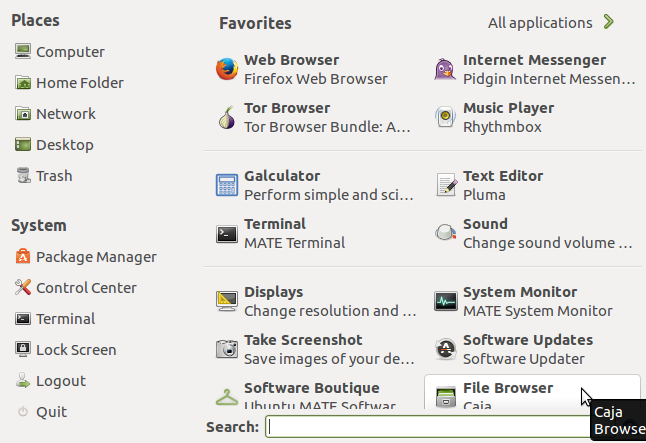
Maybe I tried to squeeze too many applications into the Advanced Menu. Is there a way to resize it or at least to display them correctly?
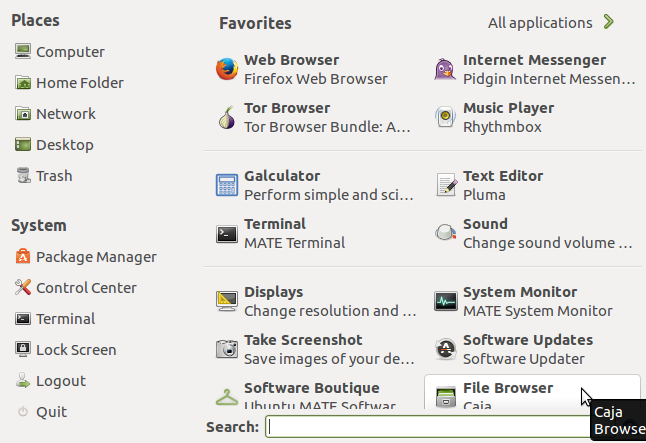
I don't know how to increase the size of the Advanced Menu but you can squeeze more icons on the Favorites pane by changing its properties:
Right click the Main button > Preferences > Favorites tab > increase the number of columns and decrease the icon size
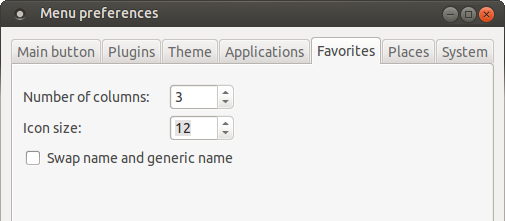
Thanks! This is very helpful but still doesn’t quite solve the problem. I have moved this thread from Support & Help Requests to Thoughts & Feedback. I would like to see an option to resize it like Xfce’s Whisker menu.