You can change this setting by going to ~.config/mimeapps.list and do any needed edits. Thanks Misko_2083!
I think that for some reason Mate Tweak is buggy.
While enjoying my Cohiba Cigar  I made a little Gtk3 app to run this command with button.
I made a little Gtk3 app to run this command with button.
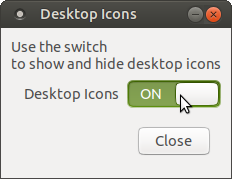
[code]#!/usr/bin/env python3
from gi import require_version
require_version('Gtk', '3.0')
require_version('Gdk', '3.0')
from gi.repository import Gtk, Gdk
import os
import sys
import shlex
import subprocess
from gi.repository.GdkPixbuf import Pixbuf
#Temporary window icon, you can change it to your liking
icon="/usr/share/icons/Ambiant-MATE/places/128/folder-blue-desktop.svg"
def execute(command):
"""function to exec"""
p = subprocess.Popen(shlex.split(command), stdout=subprocess.PIPE, stderr=subprocess.STDOUT)
return p.stdout
class MateDesktopIconsWindow(Gtk.Window):
def __init__(self):
Gtk.Window.__init__(self, title="Desktop Icons")
self.set_default_size(-1, 150)
self.set_border_width(10)
self.grid = Gtk.Grid()
self.grid.set_row_spacing(8)
self.grid.set_column_spacing(8)
self.add(self.grid)
self.label = Gtk.Label()
self.label.set_name('label')
self.label.set_markup("Use the switch\nto show and hide desktop icons")
self.label.set_line_wrap(True)
self.label.set_size_request(200, -1)
self.grid.attach(self.label, 1, 0, 2, 1)
self.label1 = Gtk.Label("Desktop Icons", xalign=1)
self.grid.attach(self.label1, 1, 1, 1, 1)
button1 = Gtk.Switch()
button1.connect("notify::active", self.on_switch_activated_filesystem)
cmd = 'gsettings get org.mate.background show-desktop-icons'
result = os.popen(cmd)
result = result.readline().split()[0]
if result == "false":
button1.set_active(False)
elif result == "true":
button1.set_active(True)
else:
button1.set_active(False)
self.grid.attach_next_to(button1, self.label1, Gtk.PositionType.RIGHT, 1, 1)
buttonc = Gtk.Button(label="_Close", use_underline=True)
buttonc.set_border_width(10)
buttonc.connect("clicked", self.on_close_clicked)
self.grid.attach(buttonc, 1, 1, 1, 2)
def on_switch_activated_filesystem(self, switch, gparam):
if switch.get_active():
execute('gsettings set org.mate.background show-desktop-icons true')
state = "on"
else:
execute('gsettings set org.mate.background show-desktop-icons false')
state = "off"
return print("Desktop Icons are", state)
def on_close_clicked(self, button):
print("Closing Tweak Desktop Icons")
Gtk.main_quit()
def main():
window = MateDesktopIconsWindow()
window.connect("delete-event", Gtk.main_quit)
window.set_resizable(False)
window.set_position(Gtk.WindowPosition.CENTER)
window.set_icon(Pixbuf.new_from_file("{0}".format(icon)))
window.set_name('Show/Hide Desktop Icons')
window.show_all()
Gtk.main()
if name == 'main':
try:
main()
except (Exception, AttributeError, FileNotFoundError) as e:
print("Exiting due to error: {0}".format(e))
sys.exit(1)[/code]
You can create a file "desktop-icons.py" and copy the code into file and save. Make the file executable and run.
Thanks 
⠀⠀⠀⠀⠀⠀⠀⠀
Seems like creating small panel applet for gtk3 isn’t very hard. 
I’m trying to figure out how to use gtk popover menu to be able to store the switch in that menu.
I don’t remember where I read it - I thought it was here, but I had the same problem - all you have to do is go to startup applications and enter a new app - “caja -n” - fixed it completely, and now my desktop is exactly like it used to be - icons of folders and shortcuts right on the desktop live
Thank you a lot!
‘caja -n’ in startup applications solved this issue immediately on Ubuntu mate 18.04. It is rather weird issue. It would be interesting to understand the reason behind this behavior.
I know this is an old posting but I had a similar problem; I had desktop icons that didn’t function. They appeared, but did not do anything, nor did the file icons show the corresponding image. Nor could i put new icons on the desktop. I won’t bore you with all the steps I took (using the suggestions offered here. Too dull; TL;DR). But what I ended up finding was that the permissions were mis-set. I had to ensure that permissions were set appropriately for ~/Desktop. I started a terminal session. I typed
jjweintraub@jjweintraub-Latitude-E6400:~$ sudo su
This prompts for the user’s password (assuming the user had admin rights) so I could be eleveated to root. Then I typed
root@jjweintraub-Latitude-E6400:/home/jjweintraub# cd /home/jjweintraub/
Next:
root@jjweintraub-Latitude-E6400:/home/jjweintraub# chmod 770 Desktop
To check that it worked, I typed:
root@jjweintraub-Latitude-E6400:/home/jjweintraub# ls Desktop -l
But you have to make sure that you do things like ensuring that the tweak-tool, whether gnome-tweak-tool or mate-tweak-tool, allows for showing icons on the desktop.
I hope this helps others dealing with this related problem. Thanks.
John Weintraub (LPIC-1/Linux+ certified)
you can use gnome extension https://extensions.gnome.org/extension/2452/desktop-icons/ .
I hope this will help you.
