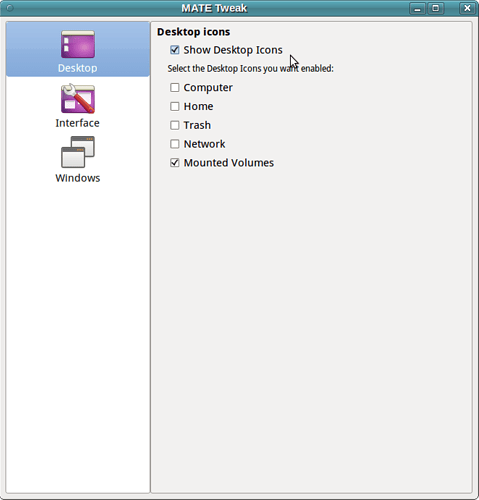Thanks for your continued interest, Bill. It is frustrating, but not - yet - critical. I can do things with and to the files by opening the desktop folder in Caja. I wonder if another file manager would act the same. Maybe I should try loading Nautilus. Trouble is, the point of placing files on the desktop is so that they are easily got at!
How stupid of me! Just tried installing Nautilus. Naturally I can see the files in ~/Desktop there also, but not on the desktop.
What is conky? F5 does nothing that I can see. As far as themes are concerned, I had Cupertino selected, but changed back to Mate Default when the problem became acute. My desktop background is the blue one with all the birds on it.
Hm, just going through the section on Look and Feel, came to Mate-tweak and went into Interface, went in to see the list of alternatives for Panel, selected Ubuntu-Mate and pop, up came my icons on the desktop. Strange thing is I know I did that yesterday, or was it the day before, for I changed from Cupertino back to the standard.
So problem solved, but I still don’t know what the problem was!