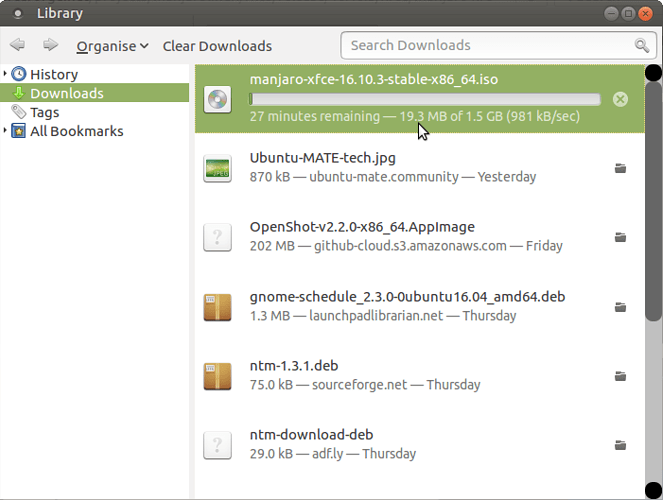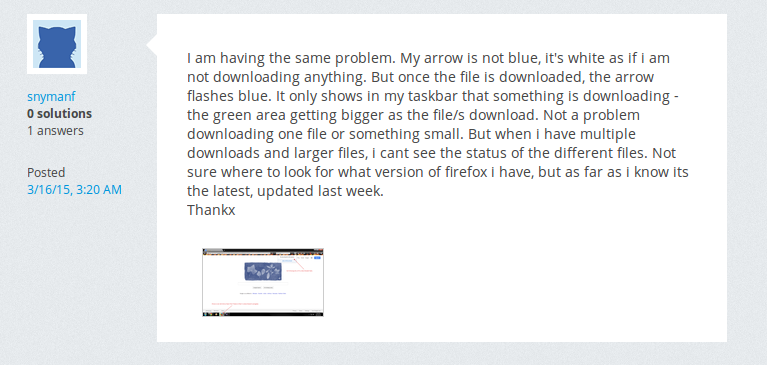Hi, nice place.
Can someone tell me what it takes to get firefox to show the progress of downloads in the firefox “about:downloads” window?
I have just spent the last 3 hours looking for an answer on the internet to no avail.
This used to work but then quite before going to Mate and now I am using Mate it is still not working right.
I miss not knowing the download rate and progress of the downloads.
Thanks.
Steve thanks for the reply.
Here is a link to someone who had the same issue. Apparently there was no answer then. I am having the same problem. Though I would post the other here. From:
https://support.mozilla.org/en-US/questions/1030935
Thanks.
Hi, the download status bar that is at the top right of the main Firefox window will only show a single bar with a graphical representation of the amount of the current file you are downloading. Plus, if you hover your mouse over it, it gives an estimated time of completion. But, have you also tried opening the downloads library via tools/downloads while it is downloading? That is where you will see real-time download status bars, including download speeds and estimated times of completion of multiple file you may be downloading simultaneously. For that, see my second screen-shot in my previous post.
Are you saying that one or both of these features are missing? Or, are you saying that they are present, but are not what you are looking for?