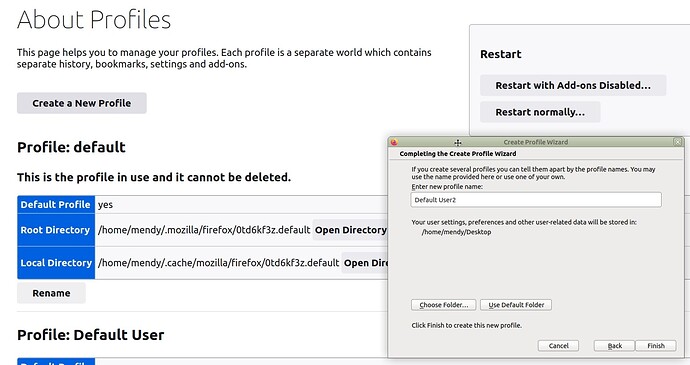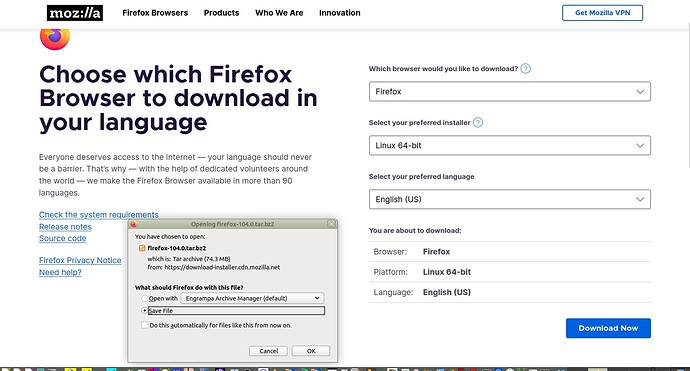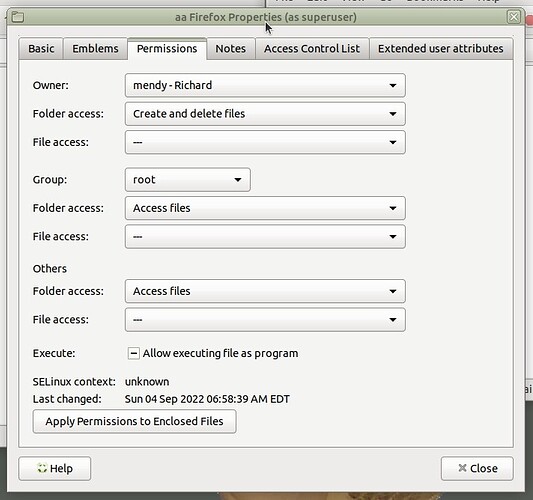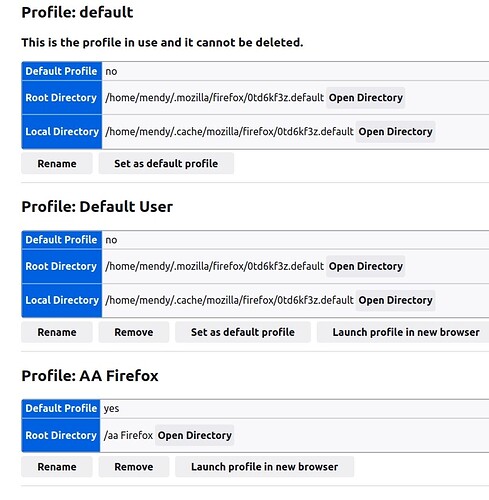I run Firefox from multiple profiles, with scripts to invoke "firefox --profile " to select the particular profile directory. This has worked in every Ubuntu I have tried (MATE, Xubuntu, Lubuntu) as well as Debian, Mint and MX, but with MATE 22.04, Firefox won't accept the "--profile " command line param, gets the following error:
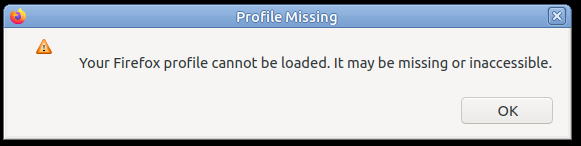
The command line and output follows. I don't know whether those "change mount namespace" errors are significant (what does libreoffice have to do with firefox)?
$ firefox --profile /remote/.config/.mozilla
update.go:85: cannot change mount namespace according to change mount (/var/lib/snapd/hostfs/usr/share/libreoffice/help /usr/share/libreoffice/help none bind,ro 0 0): cannot create directory "/usr/share/libreoffice/help": permission denied
update.go:85: cannot change mount namespace according to change mount (/var/lib/snapd/hostfs/usr/share/xubuntu-docs /usr/share/xubuntu-docs none bind,ro 0 0): cannot open directory "/var/lib": permission denied
Gtk-Message: 12:50:28.044: Failed to load module "appmenu-gtk-module"
Gtk-Message: 12:50:28.046: Failed to load module "canberra-gtk-module"
ATTENTION: default value of option mesa_glthread overridden by environment.
ATTENTION: default value of option mesa_glthread overridden by environment.
ATTENTION: default value of option mesa_glthread overridden by environment.
ATTENTION: default value of option mesa_glthread overridden by environment.
It is a valid profile directory, in fact Palemoon (Firefox fork) has no trouble with it, as do Firefoxes on other aforementioned OSs. I guess I can use Palemoon as a workaround but would rather use Firefox if possible.