I went through the Welcome Screen step by step [at last ![]() ] When I clicked on Install Firmware Package this error was produced
] When I clicked on Install Firmware Package this error was produced
Package firmware-b43-installer isn't available
Ran software updater, launched Welcome, same results; syslog entries [beyond my competence level here]
May 12
08:49:36 pfeiffep-Studio-1749 AptDaemon: INFO: InstallPackages() was
called: dbus.Array([dbus.String('firmware-b43-installer'),
dbus.String('linux-firmware')], signature=dbus.Signature('s'))
May 12
08:49:36 pfeiffep-Studio-1749 org.debian.apt[800]: 08:49:36 AptDaemon
[INFO]: InstallPackages() was called:
dbus.Array([dbus.String('firmware-b43-installer'),
dbus.String('linux-firmware')], signature=dbus.Signature('s'))
May 12
08:49:36 pfeiffep-Studio-1749 AptDaemon.Trans: INFO: Queuing
transaction
/org/debian/apt/transaction/78516cf1e5174994ba6810de3f0c47e4
May 12
08:49:36 pfeiffep-Studio-1749 org.debian.apt[800]: 08:49:36
AptDaemon.Trans [INFO]: Queuing transaction
/org/debian/apt/transaction/78516cf1e5174994ba6810de3f0c47e4
May 12
08:49:36 pfeiffep-Studio-1749 AptDaemon.Worker: INFO: Simulating
trans: /org/debian/apt/transaction/78516cf1e5174994ba6810de3f0c47e4
May 12
08:49:36 pfeiffep-Studio-1749 org.debian.apt[800]: 08:49:36
AptDaemon.Worker [INFO]: Simulating trans:
/org/debian/apt/transaction/78516cf1e5174994ba6810de3f0c47e4
May 12
08:49:37 pfeiffep-Studio-1749 AptDaemon.Worker: INFO: Committing
packages: dbus.Array([dbus.String('firmware-b43-installer'),
dbus.String('linux-firmware')], signature=dbus.Signature('s')),
dbus.Array([], signature=dbus.Signature('s')), dbus.Array([],
signature=dbus.Signature('s')), dbus.Array([],
signature=dbus.Signature('s')), dbus.Array([],
signature=dbus.Signature('s')), dbus.Array([],
signature=dbus.Signature('s'))
May 12
08:49:37 pfeiffep-Studio-1749 org.debian.apt[800]: 08:49:37
AptDaemon.Worker [INFO]: Committing packages:
dbus.Array([dbus.String('firmware-b43-installer'),
dbus.String('linux-firmware')], signature=dbus.Signature('s')),
dbus.Array([], signature=dbus.Signature('s')), dbus.Array([],
signature=dbus.Signature('s')), dbus.Array([],
signature=dbus.Signature('s')), dbus.Array([],
signature=dbus.Signature('s')), dbus.Array([],
signature=dbus.Signature('s'))
My system appears to be working OK.
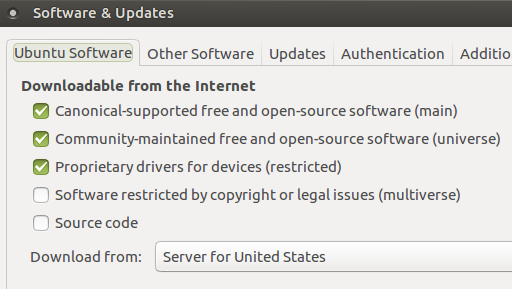
Suggestions / ideas ?
