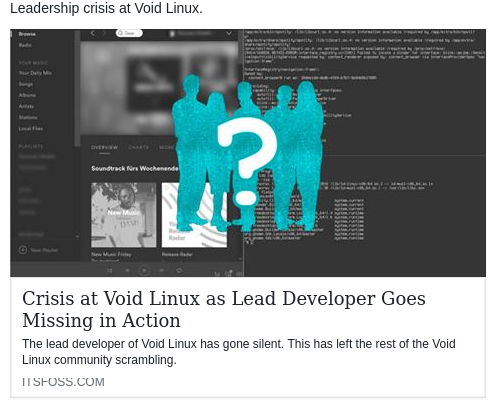I'm facing some font problems on browsers...
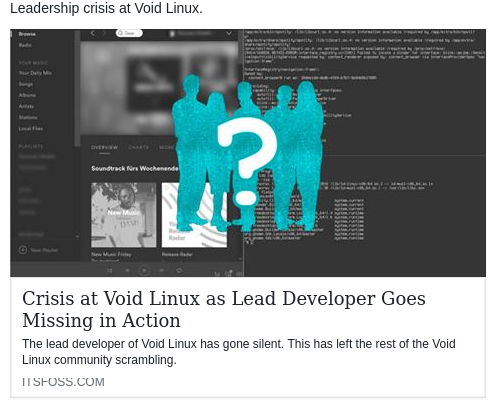
Notice that the "ITSFOSS.COM" is displayed somewhat weirdly, somewhat cut-off, also happens on facebook notifications menu and some other places...
This only happens in Google Chrome.
Anyway to fix this issue?
@Apollonius I do not think you have a font issue,
If it’s new, it’s possible that by mistake you have increased the font size of the page (Ctrl+mouse-wheel often happen) and the fonts are bigger than the space allowed by the div/css
To reset this, while on the website page do a Ctrl+0 (zero)
In all case to change the size of the font on a browser a Ctrl+mousewheel or Ctrl+ + to increase or Ctrl+ - to decrease
Ctrl+0 put back to default
The page was completely normal.
What I’ve just seen now, after trying as you just said, is that increasing the size rather fixes the ‘cut-off’ issue, but by default the issue remains…
Did you have installed recently an “add-on” to Google Chrome ? May be check it.
Or try Google Chrome with all your add-ons disabled, it might come from an updated add-on.
There is another possibility, the website developpers have updated their website with some CSS/JS and they didn’t check if Google Chrome take it well.
Tried resetting Chrome, didn’t work…