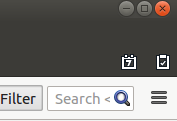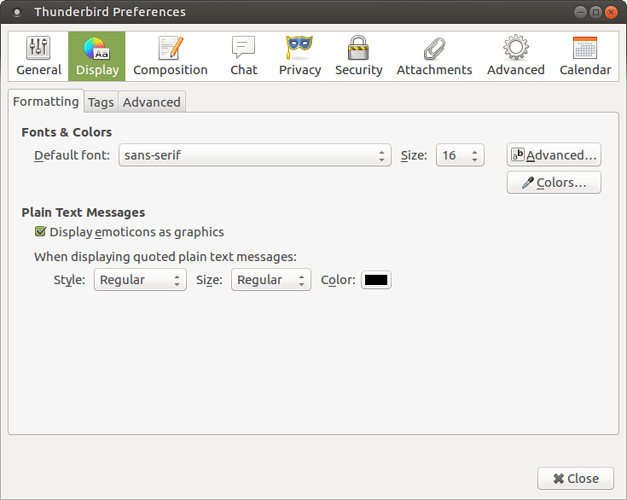Hi there,
I´m having a problem related with the sizes of fonts into Thunderbird. My Laptop is a Dell XPS 13. Works perfectly with Ubuntu Mate almost out of the box (it was Windows version, not anymore… ) but the size with the Hdpi screens is a pain in the ass. I resolved the size on Desktop and rest of apps increasing the size of the fonts on Preferences. Thunderbird seems to have its own will because I change the size of the fonts inside de app´s preference but doesn´t work at all. Don´t change. The same if I change the size with ctrl + +, change during that session but if you close and open again Thunderbird text is again really tiny. Any idea??
Thanks guys.