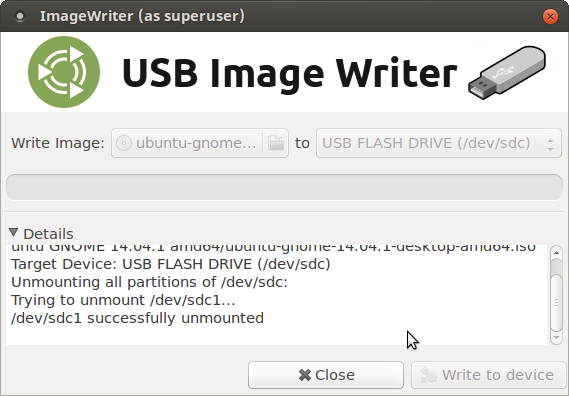Martin, i think I’ve figured out what the problem was. The path to my linux iso was:
/media/stephen/Store1/software/Linux distros/ubuntu-mate-14.04.1-final-desktop-amd64.iso
I saw that there was a space between “linux” and “distros” in the path and changed this by putting a hyphen between them so that the path looked like this:
/media/stephen/Store1/software/Linux-distros/ubuntu-mate-14.04.1-final-desktop-amd64.iso
I currently have the mint usb imagewriter installed and, voila, it instantly worked following the above ammendment to the path of the iso.
i am going to uninstall the mint version of the writer and install the mate one and see if it is also fixed on there. will let you know the answer inthe next few minutes.