@jay the code is here:
It is just a prototype based on some old code. I’m going to revive this project (or at least something similar) in 15.10. If you want to get involved, let me know 
@jay the code is here:
It is just a prototype based on some old code. I’m going to revive this project (or at least something similar) in 15.10. If you want to get involved, let me know 
Hi Wimpy,
Yes, I do want to get involved in whatever way I can be useful. I’m looking to join an open source project and Ubuntu MATE is a candidate on my list.
Hi I would really like this to be part of Ubuntu Mate, and was wondering if there is any news on how things are going with getting it to work?
@GothicCard I have deferred this for delivery in 15.10 mostly because I’ve had a really good idea and I don’t have time to develop this for 15.04.
If you’re interested in running with this project I’ll be happy to figure out how best we can collaborate and share my ideas with you. Let me know your thoughts.
Unfortunately I am no programmer, otherwise I would offer my help. The only way I can help is donating and report bugs.
Fair enough , I’ll look for your feedback when I reboot this project 
I don’t want to stifle development of such tools; I have always had bad luck with gui iso and img writters/mounters. Nothing beats the good ol’ tried and true “dd” command.
@broseph This project, as it is available now, is a fancy UI fot dd. I will be migrating it to a pure Python implementation and have a little some extra planned too.
@Wimpy this made me chuckle:
########################################################################
You’d be crazy to use this PPA. Even the developer doesn’t use this PPA.
…DO…NOT…USE…THIS…PPA…
########################################################################
More info: https://launchpad.net/~ubuntu-mate-dev/+archive/ubuntu/crazy-mate
I will give it a go. The most I can do right now is help with testing.
Hey Guys and Martin,
Well I was just testing it in Ubuntu-Mate 15.04 beta 2 this morning..it is working good, I mean efficiently slow and good..I had already tested the default Ubuntu create usb disks and this one did not work at all ( I tried it 3 times and nothing but errors)....So I had seen you working on this positively suggested Imagewriter fork tool for Ubuntu-Mate and I think it rocks..so will it be a formatter usb disk tool... I took some pics to share..at the very end of the process the final notice window pops out Error but the next message says the opposite ..I mean that the usb driver was succesfully written , but you need to take Error message out of that window... maybe this is not happening in English...but it does in Spanish. Have a look:
http://gyazo.com/8df747f7ed2becea2f8e9e7f6095c8db
After that said...just add Martin and all developers you ROCK !!
Hugs from Chile.
I too, tried the startup disk creator bundled in UM 15.04 B2 to create a new image on my stick and it kept bugging out last night.Tried it three times before I ended up instaling Unetbootin.
Kept giving me errors after it asks for the password to load the boot loader. Other times it wouldnt let me even create a image, I would have to go to gparted to wipe and reformat the stick before the startup disk creator would even look at it. I was going to write a post about it but saw this and thought to contribute.
Like others said, the one bundled in Mint works like a charm 99 percent of the time. Or ofcourse, Unetbootin.
Cheers!
Love the beta!!
is this correct?
sudo add-apt-repository ppa:ubuntu-mate-dev/crazy-mate
sudo apt-get update
sudo apt-get install usb-imagewriter
I went ahead despite this WARNING!!!!
ari@ari:~$ sudo add-apt-repository ppa:ubuntu-mate-dev/crazy-mate
[sudo] password for ari:
########################################################################
You'd be crazy to use this PPA. Even the developer doesn't use this PPA.
......................DO...NOT...USE...THIS...PPA.......................
########################################################################
More info: https://launchpad.net/~ubuntu-mate-dev/+archive/ubuntu/crazy-mate
Press [ENTER] to continue or ctrl-c to cancel adding it
and so far so good:
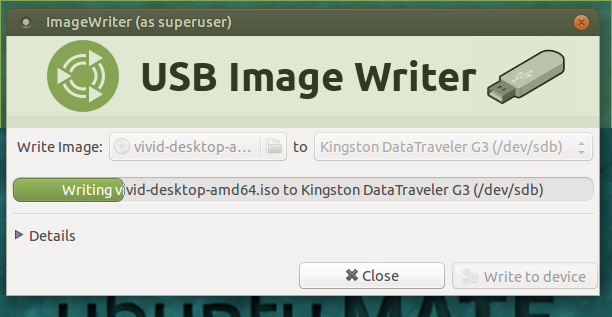
Is ‘USB Image Writer’ still under development? I know you have loads of works; but this needs some love too 
Is this project still being developed? Its such a wonderfully handy tool.
I am considering some improvements.
This is the one I use. It works for me on both UM 14 and 15:
mintstick_1.2.2_all.deb
i havent really kept a close eye on this thread but ive had the same problems with the default usb writer in ubuntu/ubuntu gnome/mate etc, not working as well as the usb image writer and formatter in cinnamon.
ive got several usb sticks i just want to throw away cos i thought they were broken somehow, just wont boot, or getting some error message.
however, and this is in ubuntu gnome 15.10, ive discovered gnome-multi-writer (its in the 15.10 repos and probably works on ubuntu mate as well)
theres an option to ‘wipe’ + write image to usb stick. this takes forever, maybe an hour, maybe 3 hours, but i found that running write + wipe for say 2-5 minutes and then cancel and then just run write (without wipe) - which just takes a few minutes i get a perfectly good bootable usb stick without any of the previous problems.
works on the 2 sticks ive tried(2 sticks that i had previously decided i should just throw away) with 2 different distros - ubuntu gnome and ubuntu mate - and they both just work!
worth a try
I am not going to be progressing this project. I’ve been using GNOME Disks for several months now, it has a Restore Disk Image feature, and will be recommending that this is the tool people use.
To that end, GNOME Disks will replace gparted in the Live Session and GNOME Disks will be installed by default in Ubuntu MATE 16.04 