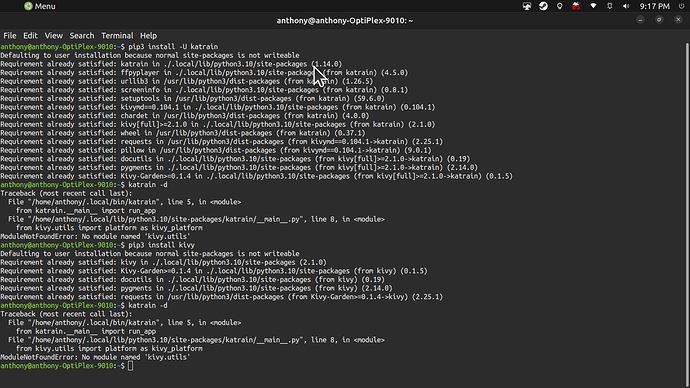Kivy steps
[INFO ] Logger: Record log in /home/anthony/.kivy/logs/kivy_23-08-23_8.txt
[INFO ] Kivy: v2.2.1
[INFO ] Kivy: Installed at "/home/anthony/.local/lib/python3.10/site-packages/kivy/init.py"
[INFO ] Python: v3.10.12 (main, Jun 11 2023, 05:26:28) [GCC 11.4.0]
[INFO ] Python: Interpreter at "/usr/bin/python3"
[INFO ] Logger: Purge log fired. Processing...
[INFO ] Logger: Purge finished!
[INFO ] Factory: 190 symbols loaded
[DEBUG ] Cache: register <kv.resourcefind> with limit=None, timeout=60
[DEBUG ] Cache: register <kv.lang> with limit=None, timeout=None
[DEBUG ] Cache: register <kv.image> with limit=None, timeout=60
[DEBUG ] Cache: register <kv.atlas> with limit=None, timeout=None
[INFO ] ImageLoaderFFPy: Using ffpyplayer 4.5.0
[INFO ] Image: Providers: img_tex, img_dds, img_pil, img_ffpyplayer (img_pygame ignored)
[DEBUG ] Cache: register <kv.texture> with limit=1000, timeout=60
[DEBUG ] Cache: register <kv.shader> with limit=1000, timeout=3600
[DEBUG ] Cache: register <kv.graphics.texture> with limit=None, timeout=None
[INFO ] Clipboard: Provider: xclip
[INFO ] CutBuffer: cut buffer support enabled
[DEBUG ] Text: Ignored (import error)
[DEBUG ] STREAM b'IHDR' 16 13
[DEBUG ] STREAM b'IDAT' 41 1216
[INFO ] Text: Provider: pil(['text_pygame'] ignored)
[DEBUG ] Window: Ignored (import error)
[CRITICAL] Window: Unable to find any valuable Window provider. Please enable debug logging (e.g. add -d if running from the command line, or change the log level in the config) and re-run your app to identify potential causes
pygame - ModuleNotFoundError: No module named 'pygame'
File "/home/anthony/.local/lib/python3.10/site-packages/kivy/core/init.py", line 59, in core_select_lib
mod = importlib.import(name='{2}.{0}.{1}'.format(
File "", line 1129, in import
File "", line 1050, in _gcd_import
File "", line 1027, in _find_and_load
File "", line 1006, in _find_and_load_unlocked
File "", line 688, in _load_unlocked
File "", line 883, in exec_module
File "", line 241, in _call_with_frames_removed
File "/home/anthony/.local/lib/python3.10/site-packages/kivy/core/window/window_pygame.py", line 13, in
import pygame
x11 - AttributeError: module 'kivy.core.window.window_info' has no attribute 'WindowInfoX11'
File "/home/anthony/.local/lib/python3.10/site-packages/kivy/core/init.py", line 59, in core_select_lib
mod = importlib.import(name='{2}.{0}.{1}'.format(
File "", line 1129, in import
File "", line 1050, in _gcd_import
File "", line 1027, in _find_and_load
File "", line 1006, in _find_and_load_unlocked
File "", line 688, in _load_unlocked
File "", line 1184, in exec_module
File "", line 241, in _call_with_frames_removed
File "kivy/core/window/window_x11.pyx", line 1, in init kivy.core.window.window_x11
[INFO ] KivyMD: v0.104.1
[CRITICAL] App: Unable to get a Window, abort.
I followed the steps from the linked page and have copied the debug file contents; I am unsure what to do to get the game working. Is there a way to just uninstall so that I can do like the Github page says and enter "pip3 install -U katrain"? I tried locating the package with the command "dpkg -l | grep katrain", but the computer returned nothing. I posted this to Ubuntu Forums also.