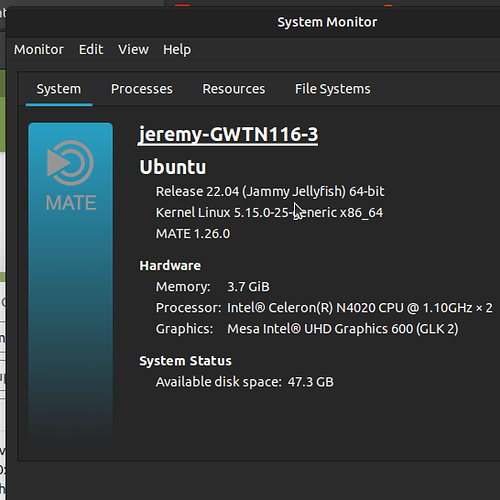I have recently got a Gateway GWTN116-3 (what a catchy name), it came with Windows 10 which I blew away for Ubuntu Mate. Sound and Wifi worked fine on windows but I hate using windows hence Ubuntu.
After I installed Linux I managed to follow a guide on Ask Ubuntu to fix the Wifi (doesn't seem to fix it on the latest kernels though, ie 5.17.3/5.17.4) but the sound has eluded me.
I have tried restarting pulse audio and alsa with no success. All I get is a subtle high pitch whine from the speakers. I have tried this fix but again nothing worked.
I then thought that maybe updating to the 22.04 pre-release could solve my issue but it didn't. I then loaded the kernel 5.17.3 and then 5.17.4 and it did detect the audio
device but did not actually work, and it broke the Wifi so I switched back to kernel 5.15.0-25-generic.
I also made up a Linux Mint 20.3 XFCE usb stick and while I was in the live cd mode there was no sound too.
There are settings in the Bios/Uefi (I don't know the difference) regarding HD Audio, I don't know if that means HDMI audio (which I can't test yet as I don't have a mini HDMI cable) or the speakers/headphone jack. I'll add a picture if y'all think it's necessary but I don't know what any of the settings do.
Also Bluetooth audio works fine
lspci output
00:00.0 Host bridge: Intel Corporation Gemini Lake Host Bridge (rev 06)
00:00.1 Signal processing controller: Intel Corporation Celeron/Pentium Silver Processor Dynamic Platform and Thermal Framework Processor Participant (rev 06)
00:02.0 VGA compatible controller: Intel Corporation GeminiLake [UHD Graphics 600] (rev 06)
00:0e.0 Multimedia audio controller: Intel Corporation Celeron/Pentium Silver Processor High Definition Audio (rev 06)
00:0f.0 Communication controller: Intel Corporation Celeron/Pentium Silver Processor Trusted Execution Engine Interface (rev 06)
00:12.0 SATA controller: Intel Corporation Celeron/Pentium Silver Processor SATA Controller (rev 06)
00:13.0 PCI bridge: Intel Corporation Gemini Lake PCI Express Root Port (rev f6)
00:13.1 PCI bridge: Intel Corporation Gemini Lake PCI Express Root Port (rev f6)
00:13.2 PCI bridge: Intel Corporation Gemini Lake PCI Express Root Port (rev f6)
00:13.3 PCI bridge: Intel Corporation Gemini Lake PCI Express Root Port (rev f6)
00:15.0 USB controller: Intel Corporation Celeron/Pentium Silver Processor USB 3.0 xHCI Controller (rev 06)
00:16.0 Signal processing controller: Intel Corporation Celeron/Pentium Silver Processor Serial IO I2C Host Controller (rev 06)
00:16.1 Signal processing controller: Intel Corporation Celeron/Pentium Silver Processor Serial IO I2C Host Controller (rev 06)
00:16.2 Signal processing controller: Intel Corporation Device 31b0 (rev 06)
00:16.3 Signal processing controller: Intel Corporation Device 31b2 (rev 06)
00:17.0 Signal processing controller: Intel Corporation Device 31b4 (rev 06)
00:17.1 Signal processing controller: Intel Corporation Device 31b6 (rev 06)
00:17.2 Signal processing controller: Intel Corporation Device 31b8 (rev 06)
00:17.3 Signal processing controller: Intel Corporation Device 31ba (rev 06)
00:18.0 Signal processing controller: Intel Corporation Celeron/Pentium Silver Processor Serial IO UART Host Controller (rev 06)
00:18.1 Signal processing controller: Intel Corporation Celeron/Pentium Silver Processor Serial IO UART Host Controller (rev 06)
00:18.2 Signal processing controller: Intel Corporation Celeron/Pentium Silver Processor Serial IO UART Host Controller (rev 06)
00:18.3 Signal processing controller: Intel Corporation Celeron/Pentium Silver Processor Serial IO UART Host Controller (rev 06)
00:19.0 Signal processing controller: Intel Corporation Celeron/Pentium Silver Processor Serial IO SPI Host Controller (rev 06)
00:19.1 Signal processing controller: Intel Corporation Celeron/Pentium Silver Processor Serial IO SPI Host Controller (rev 06)
00:19.2 Signal processing controller: Intel Corporation Celeron/Pentium Silver Processor Serial IO SPI Host Controller (rev 06)
00:1c.0 SD Host controller: Intel Corporation Celeron/Pentium Silver Processor SDA Standard Compliant SD Host Controller (rev 06)
00:1e.0 SD Host controller: Intel Corporation Device 31d0 (rev 06)
00:1f.0 ISA bridge: Intel Corporation Celeron/Pentium Silver Processor LPC Controller (rev 06)
00:1f.1 SMBus: Intel Corporation Celeron/Pentium Silver Processor Gaussian Mixture Model (rev 06)
I don't know what other information y'all will need to help me and I am fully will to provide more info per requests.
This is my first post here because usually I can find the solution to my problem but I'm worried that there isn't one at the moment.
Any help is greatly appreciated! Thanks,