So I will tell you how to get a user menu like the one in Unity .
1.Add Mate custom menu to the panel .
2.Open dconf-editor and navigate to org/mate/panel/menubar and uncheck everything but show-desktop .
2.Move it to the right of the panel.
Now you should have a user menu like in Unity like this :
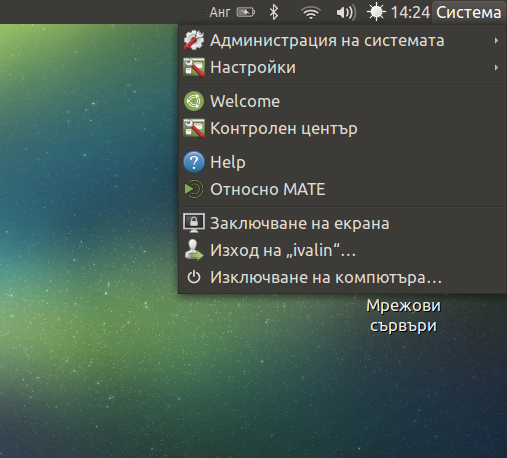
In what way is that significantly different to the system menu that already exists on the left hand side of the panel?
It is the system menu in mate custom menu applet . But if you wan’t the system part and you use a launcher like slingscold it is a way to provide shutdown logout and etc. options that slingscold does not have .
Ah ok, I get it. You mean that the rest of the ordinary mate menu can be done away with, just leaving the system part of it on the right hand end, because you use a separate utility to launch programs called “Slingscold”.
Okay, fair enough if that’s what floats your boat.
A link would help explain this 
https://launchpad.net/~flexiondotorg/+archive/ubuntu/slingscold