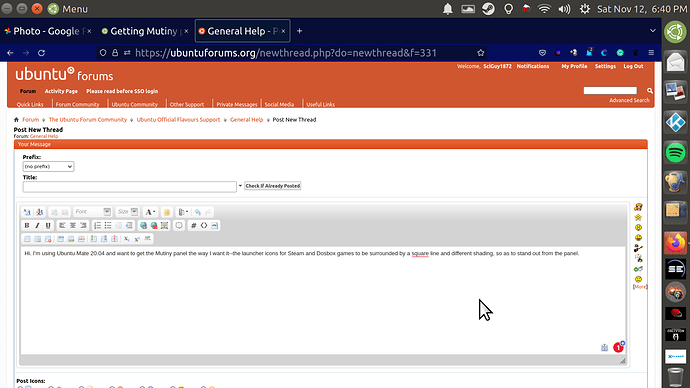Hi. I switched the UI to Mutiny panel and there are Steam games, when shown on the panel, all it has for the image on the panel is the Steam gear icon. I was wondering how to get the image of the game launcher for that particular game (i.e. the Oblivion symbol for the Bethesda game, then another image for Osiris: New Dawn on another place on the Mutiny panel)? Also, for Dosbox games, I set the launcher based on the particular game (football helmet or another image for another game) and trying to place those launchers on the panel, I can place the launchers there, but they are not surrounded by the lines the other launchers are (like true buttons), they are also different from the other launchers in that when I move them up, they cover the legit launchers already placed there. Thanks.
Hi. Okay--I have got the launcher icons on the panel, both for the Steam and Dosbox games. So I guess my question boils down to how to make the launchers for the games like the rest of the launchers, where the launcher is surrounded by a square line and the light shading that makes it stand out from the panel? Thanks.
Hi. I'm using Ubuntu Mate 20.04 and want to get the Mutiny panel the way I want it--the launcher icons for Steam and Dosbox games surrounded by a square line and different shading, so as to stand out from the panel. See the attachment for the icons not treated like other launchers.
Are those custom icons? Are they png files? I've seen this when the "icon" image is not transparent.
Hi. The football helmet and Oblivion game from Steam are images I got from the Internet as .png, then tied the images to launcher properties. A reply to this question of altering the Mutiny panel has me editing "underorg.gnome.shell.extensions.dash-to-dock with the settings to change are "force-square-corners true". background color. transparency". Does Mate branch ship with gnome.shell.extensions installed, or do I need to install this package? I couldn't find varieties of this file. Thanks for the reply.
Hi in my 22.04.1 it is not installed by default but in repository.
Check by
Ctrl-Alt-t
sudo dpkg -l
enter your password
Hi. I just entered the install command and found out that way (one of the tips I was given when using dpkg is to enter "dpkg -l | grep gnome-shell-extensions". Now I just need to edit the above-named file to get Mutiny panel as I want.
I still need assistance, though. I tried using the file manager and searched both in the file system and home for "org.gnome.shell.extensions.dash-to-dock" and it was not found. I also tried "underorg......" as the post literally said, with no luck either. I also went to .local because the internet said the gnome-shell folder was there, no luck, though.
About the images in the Mutiny panel, I just dragged-and-dropped those icons from the Mate menu.
Thanks all.
hi don't have gnome-shell-exensions installed but your command looks like something possibly located in dconfig editor
Hi. I ran dconf editor and selected org, then clicked gnome, shell, and finally the category extensions, but under extensions, there is no category named "dash-to-dock". Wondering what to do?
I am thinking these only work in Gnome, not MATE
Thanks for all the help. Is the Mutiny panel stuck with the laucher images being different from the other launchers in the panel? Is there a particular type of image I can search for where they will be surrounded by a square line with the shading to make the launcher stand out from the panel? Any help will be appreciated.