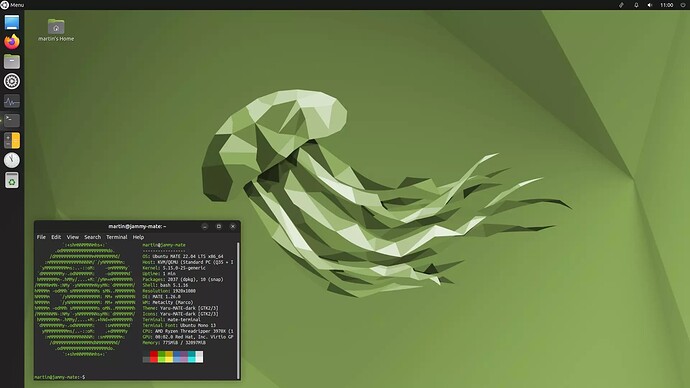I am a Fedora user, but I must say I am absolutely in love with how Ubuntu MATE looks. It's probably the most consistent, best looking, most coherent MATE distribution out there. It looks and behaves like a modern distro should.
At first, I thought part of this success was a byproduct of the excellent Yaru theme Ubuntu ships with, but I found, to my surprise, that Fedora's Yaru theme doesn't deliver the same consistency it does on Ubuntu MATE (despite having all the color variations and whatnot). Why is this? Because the system tray icons and the volume icon don't look so good at all. In Ubuntu they look consistent, their size is adequate, etc. In Fedora, though, the sizes are disproportionally large the volume icon seems to be missing altogether for the required size (see the attachments for reference).
Would it be possible to have a way to install these icons in other distros? If so, is there any guide somewhere?
Ubuntu MATE: