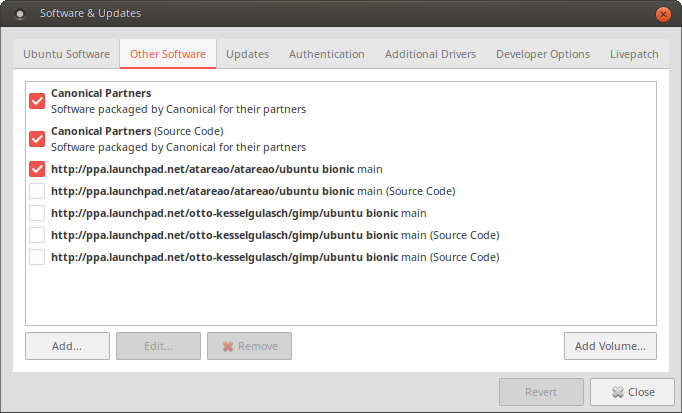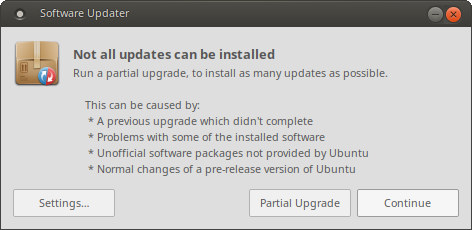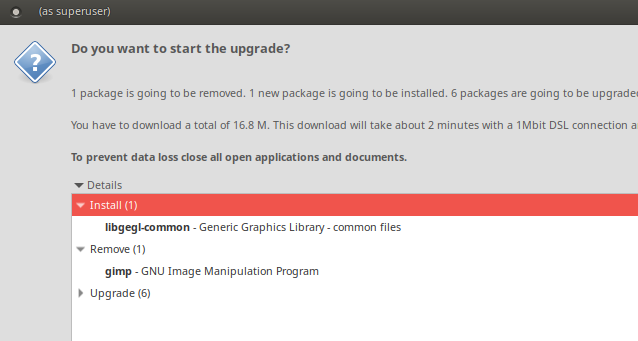Background: with the release of UM 18.04, I installed Gimp manually because the new (much better) version 2.10 wasn't released at that time to make it into UM 18.04., see GIMP 2.10.0 on UM 18.04
Since then, Gimp was always updated through the PPA in Software Updates. I have Gimp 2.10.8.
I noticed recently that there is a Gimp 2.10.14 version and that I haven't received system updates for some time.
Today, when I checked the system for updates, it seems to fail (connect to internet) because of that:
E:Repository 'http://ppa.launchpad.net/otto-kesselgulasch/gimp/ubuntu bionic InRelease' changed its 'Label' value from 'gimp' to 'gimp stable'
I have now removed the tick for Gimp in Software Updates, and my system was just installing updates. I got now 18.04.3.
So far so good. My system is running very well.
Questions just for curiosity:
- Can I leave the tick removed from Gimp PPA in Software Update?
- How and where could I change that "Label' value from 'gimp' to 'gimp stable'"?
Otto Kesselgulsch's PPA page doesn't say anything about a Gimp update line in Terminal.
I'm new to Linux and I can't believe how quick the almost 2 years passed by.
I will install UM 20.04 in April and I don't mind to work with Gimp 2.10.8 until April.
On the other side, my system gave me little chance to learn how to adjust something by using Terminal. It just works perfect since April 2018.
I  Ubuntu Mate.
Ubuntu Mate.
Thanks in advance.
This is weird, I found his GIMP-Stable page: https://launchpad.net/~otto-kesselgulasch/+archive/ubuntu/gimp and added his PPA. I then ran the update manager & got upgraded from GIMP 2.8.22 to 2.10.14.
Have no idea why it's not working for you.
Thanks a lot for looking into it. Could you please paste here a screenshot of your ppa in Software Update and I suppose I can add it to my ppa.
I got my ppa with the installation and didn’t know that one can add these lines manually.
It's right in the above link.
Blockquote
Adding this PPA to your system
You can update your system with unsupported packages from this untrusted PPA by adding ppa:otto-kesselgulasch/gimp to your system's Software Sources. (Read about installing)
sudo add-apt-repository ppa:otto-kesselgulasch/gimp
sudo apt-get update
Sorry, but this was not what solved the issue.
I have mentioned PPA listed in Software Updates, but it causes the issue and update/upgrade the system failed.
I ran a partial update with the result that Gimp has been removed and I will have to reinstall it, just what I wanted to avoid.
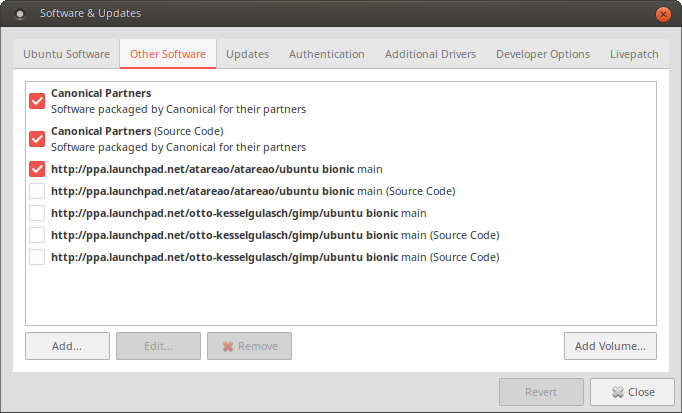
I then set a tick again where the tick was before and updated the system
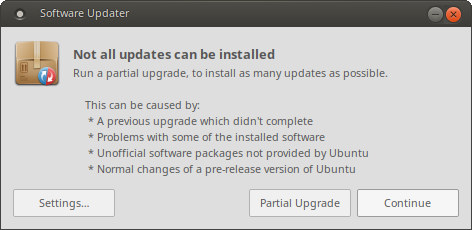
It now tells me that Gimp is going to be removed
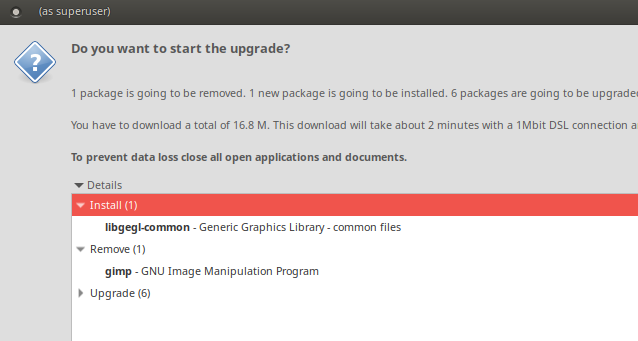
For all newbies like me, once Gimp was removed:
- I removed the 3 PPA entries for Gimp from Software Updates
- Installed Gimp again using
sudo add-apt-repository ppa:otto-kesselgulasch/gimp
sudo apt-get update
sudo apt-get install gimp
Result: I have now Gimp 2.10.14
1 Like
Glad it worked. Don't know what happened to it, but at least you got the latest version. 
 Ubuntu Mate.
Ubuntu Mate.